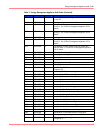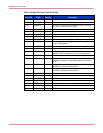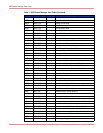Introduction
4 Storage Management Appliance Software Event Code Definitions Application Notes
Introduction
The Storage Management Appliance can generate notification messages to any number of
users in response to events. A notification message, including the source of the event, date,
time, event code, and event description, can be sent to a standard e-mail address or to an e-mail
pager address. This document provides a complete list of the events logged by the Storage
Management Appliance.
The lists of events are presented in tables with one table for each application or vendor.
Each table contains the following columns:
■ Event ID—Numeric code used to identify the event specific to the event’s source.
■ Event Code—Hexadecimal code used to identify an event type in notification messages
and in the Storage Management Appliance Event Log or Audit Log.
■ Severity—Single digit code indicating the event severity or potential impact on Storage
Management Appliance operations (see Table 1 for more information).
■ Description—Text describing the event. Event details are provided by the source of the
event. In this document, event details are expressed as %1, %2, etc.
Table 1 describes the severity codes used for event codes.
Table 1: Severity Codes
Event Severity
Code
Name Description
0 Unknown Severity cannot be determined.
1 Other Can be one of several possible severity conditions.
Refer to the event code description for details.
2 Information Event is generally part of normal operation.
3 Warning Further action is optional
4 Minor Further action is required but the situation is not
considered serious.
5 Major Action should be taken immediately.
6 Critical Action required to avoid a significant impact on
operations.
7 Fatal An error occurred and no action can be taken to avoid
or mitigate the immediate impact.