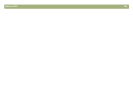Back to TOC 142
lid, scanner 134
light areas
adjusting
51
copies, troubleshooting 96
scans, troubleshooting 93
light bulbs
broken
98, 104
stay on 90
light media, scanning 17
light shield
negatives
81
slides 80
light source, XPA 80, 137
lightening images 50
lines, troubleshooting 93, 96
loading items
ADF
78
scanner glass 19
loading settings 69
lock, scanner 90
long items, scanning 106
M
magazine pages, scanning
17
making copies
black and white
22
quality, troubleshooting 96
troubleshooting 101
using HP Scanjet Copy Utility 16
using scanner button 33
manual, printing 15
margins, adjusting for 96
Maximum Pixel Depth
definition
130
option 71
memory, insufficient 96
menu shortcuts 116
menus, troubleshooting 92
messages, error 90
Microsoft Word, removing frames in 75
midtones
adjusting
50
automatic adjustment 72
definition 131
range for 50
transparent items, adjusting for 83
millions of colors 131
Mirror command
shortcuts
117
using 47
mirror, contaminated 96
mirroring images
keyboard shortcuts for
117
using tools 47
misfeeds, ADF 105
models, features 3
moiré, definition 131
More Options button
locating
27
using 35
moving selection areas 42
multipart forms, scanning 17
multiple feeds, troubleshooting 105
multiple pages
options for
37, 71
scanning 28
N
naming e-mail attachments
32, 37
negative holder
definition
131
using 81
negative light shield
definition
131
using 81
negatives
adjusting colors
83
scanning 81
troubleshooting 98
new documents, troubleshooting 102
New Scan command
shortcuts
116, 119
using 41
news clippings, scanning 17
noise reduction
definition
131
settings for 71
noisy scans, troubleshooting 91
not responding, troubleshooting 91
NTSC Gray channel 58
Number of copies button
locating
27
using 33
O
OCR
accuracy of
76
definition 131
languages for 73
options for 73
preparing text for 76
saving scans for future processing 61
Scan To Text File 23
scanning to 75
troubleshooting 99
onionskin paper 17
online Help
HP Scanjet Copy Utility
16
printing 15
shortcuts for 116, 118
using 40
online viewing, optimizing scans for 64
opening software 40
optical resolution, definition 131
Optimized Palette
definition
131
output types 44
shortcut for 117
options
ADF Page Size
38
Controls tab 73
destinations 37
Image Output 38
preferences, setting 70
Resolution 72
Scan To button 36
Scanner tab 71
Selection Area tab 72
text 73
original items
loading in ADF
78
loading on scanner glass 19
preparing 17
output dimensions
changing
45
definition 132
output levels, changing 54
output types
automatic selection
72
definition 132
menu shortcuts 117
optimal resolutions for 46
options 38
selecting 43
websites, optimizing for 64
P
Page Size options, ADF
38
pages, multiple
options for
37, 71
scanning 28
palette flashing, definition 132
palettes
definition
132
optimized 131
output types 44
system 135
web 136
paper
loading in ADF
78
sizes, ADF 17
sizes, scanner glass 17
types of 17
paper jams, ADF
clearing
108, 110
preventing 105
Paste command 65
pasting images 65
patterns, descreening 59
PDF files
printing documentation
15
uses for 62
percentages, scaling 45
photo albums, creating 30
Photo Reprint button
locating
26
using 30
photos
inverting colors
49
output types for 44
printing multiple 30
troubleshooting 95
PICT files 62
picture clippings, Scrapbook 66
pink images, troubleshooting 98
pixel color
transparent items
85
viewing 55
pixel depth, options for 71
pixel, definition 132
pixels per inch (PPI), definition 133
plug-in, definition 132