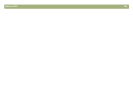Back to TOC 144
methods for 16
negatives 81
preparing originals 17
previewing 41
selecting areas for 42
sending to programs 60
slides 79
using ADF 78
using HP Precisionscan Pro software 41
using scanner buttons 25
scanning source, definition 134
Scrapbook picture clippings 66
scratched templates 98
screen resolution
definition
134
image quality 23
output types for 44
Select All 42, 117
Select Destination button 26, 103
selecting
output types
43
scanning area 42
Selection Area tab options 72
selection areas
automatic
72
creating 42
cursors 121
definition 134
moving 42
removing border 42
resizing 42
zooming to 43
self-test errors 90
sending to programs
directions for
60
troubleshooting 102
settings
ADF Page Size
38
automatic 22
Controls tab 73
custom, saving 69
destinations 37
Energy Save mode 107
Faster Scan mode 107
Image Output 38
lamp 107
loading 69
resetting adjustments 48
Resolution tab 72
saving 69
Scan To button 36
scanner buttons 35
Scanner tab 71
scanning software 70
Selection Area tab 72
shortcut for 116
Text tab 73
Setup and Support guide 113
shadows
adjusting
52
alarms 53
automatic adjustment 72
clipped areas, checking for 53
definition 135
histogram 55
transparent items, adjusting for 84
Share-to-Web button
locating
26
using 30
Share-to-Web software option 64
Sharpen command
shortcuts
117
using 48
sharpening
definition
135
images 48
keyboard shortcuts for 117
options for 71
shield, light
negatives
81
slides 80
shortcuts
keyboard
116
menu 116
toolbar 119
size
ADF page size options
38
image, troubleshooting 94, 95
paper, ADF 17
resizing images 45
transparent media 18
skewed images, troubleshooting 94
skewed pages, troubleshooting 105
slide holder
definition
135
using 79
slide light shield
definition
135
using 80
slides
adjusting colors
83
scanning 79
troubleshooting 98
viewing 80
slow scanning, troubleshooting 22, 91
Smart Friends tips 40
software
uninstalling
113
source, definition 135
specifications
ADF
17
speed
troubleshooting
22, 91
Speed Destinations
models including
8
using 36
spot color
definition
135
shortcut for 117
using output type 44
sRGB
definition
135
setting profile 71
starting scans
methods for
16
using HP Precisionscan Pro software 41
using scanner buttons 25
using TWAIN 74
stopping scans 33
streaks, troubleshooting 93
stripes, troubleshooting 96
support, customer
resources for
113
supported e-mail programs 31
System Palette
definition
135
shortcut for 117
T
tab options
Control
73
Resolution 72
Scan To button 36
Scanner 71
Selection Area 72
Text 73
templates
negative
81
slides 79
troubleshooting 98
Text Files, saving as 75
Text option 37
Text tab options 73
text, editable
accuracy of
76
creating using OCR 75
languages 73
options for 73
Scan To Text File 23
troubleshooting 99
textured paper, scanning 17
threshold, black and white 57
thresholding, definition 135
TIFF files
definition
136
using 62
tips, Smart Friends 40
tonal resolution, adjusting 73
tone, definition 136
toolbar shortcuts 119
tools
black eyedropper
52
settings for 45
viewing functions of 40
white eyedropper 51
Tools menu, shortcuts for 117
transparency adapter (XPA)
cleaning
112
light source 80, 137
media sizes 18
models including 3
negatives, scanning 81
scanner buttons, using with 104
slides, scanning 79
troubleshooting 98, 104
using 79
troubleshooting
ADF
105
checklist 88
copies 96
e-mailing 101
frequently asked questions 22