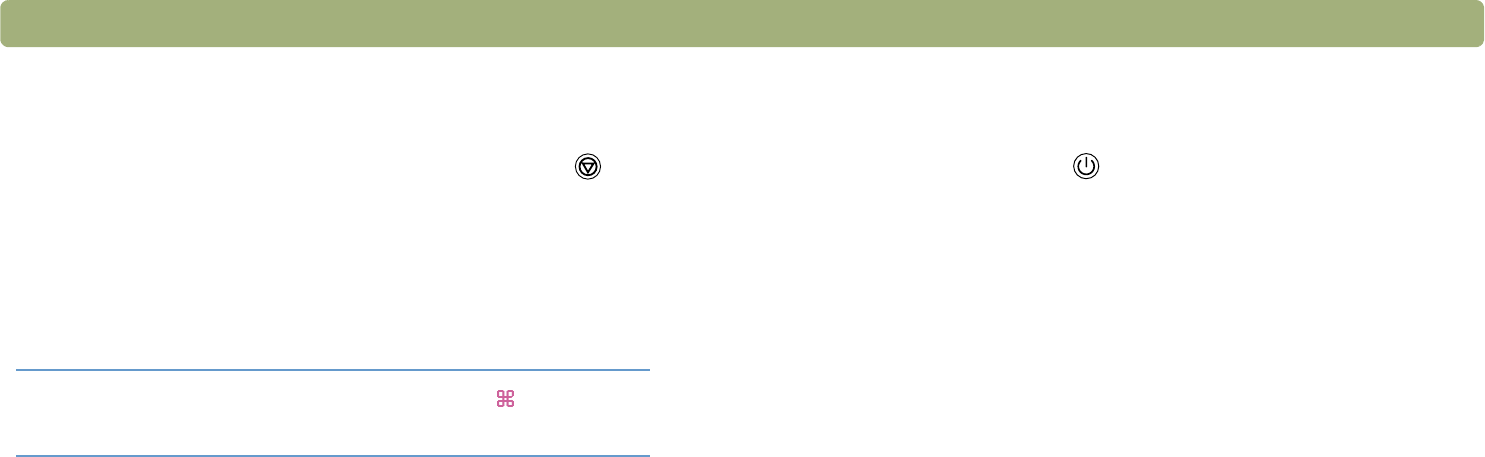
34 Scanning from scanner buttons Back to TOC
Canceling a scan
On some scanner models, you can use the Cancel button ( ) to
cancel a scan in progress. When you press the Cancel button during a
scan, the lamp returns to its starting position. If you press the Cancel
button during a scan from the ADF, the ADF ejects any pages that are
in the process of scanning.
For information about which scanners include a Cancel button, see
"Front panel and accessories comparisons" on page 3.
Using Power Save
Use the Power Save button ( ) to conserve energy when you are not
using the scanner. When you press the Power Save button, the
scanner lamp and a small indicator light near the Power Save button
turn off and the scanner lamp returns to its starting position.
To use the scanner again, press any button on the front panel of the
scanner or start a scan from the computer. After a short warm-up
cycle, the scan begins.
Tip You can also cancel a scan by pressing +.
(C
OMMAND KEY+PERIOD) on the computer.


















