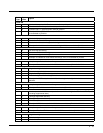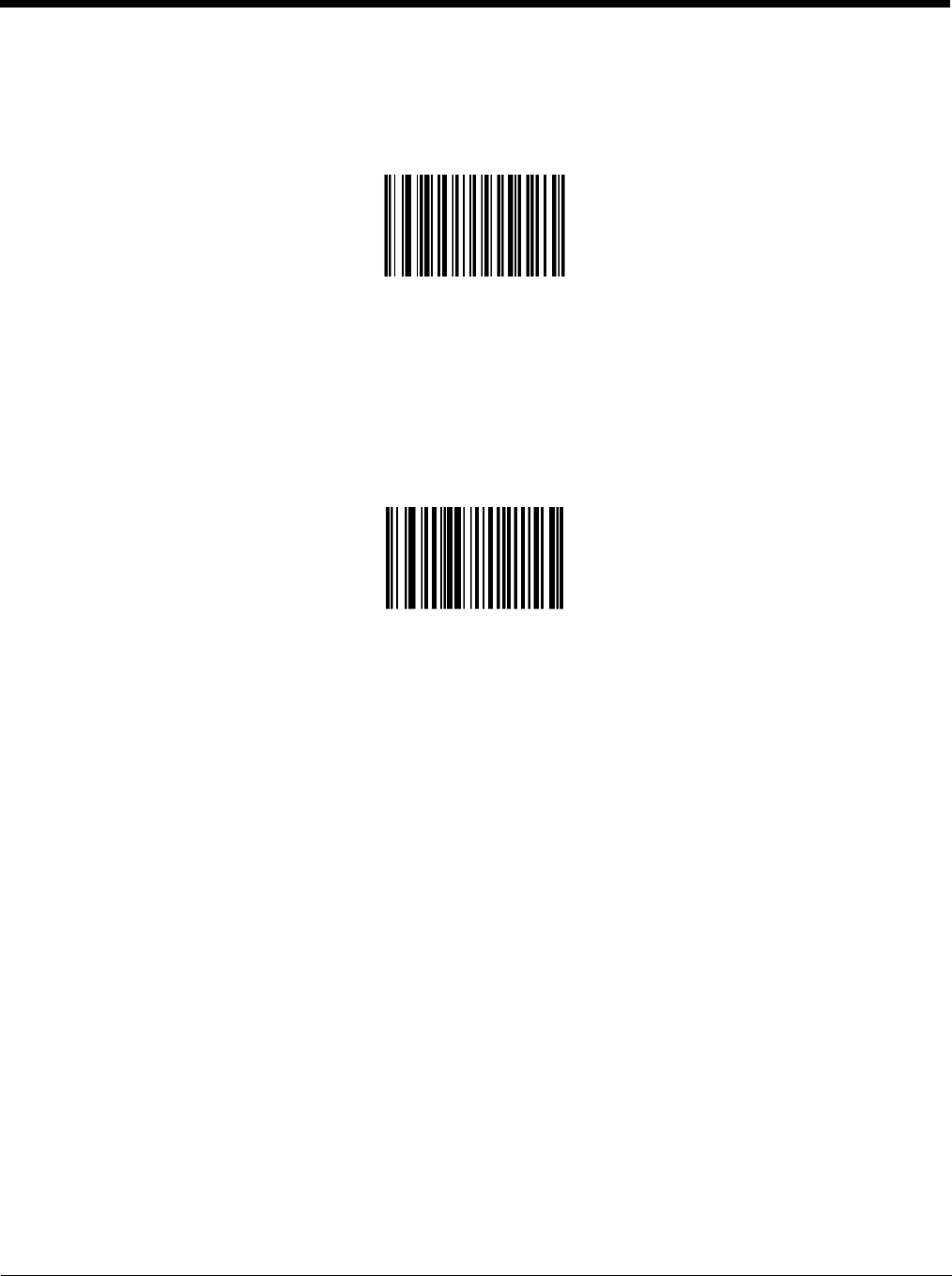
4 - 16
Report Version
1. Connect the Ring Scanner module to a host device with a video display.
1. If necessary, open a text editor on the host device, make sure the cursor is in the open file, then scan this bar code with
the ring imager.
Transmit Code ID Character
Default: None
A code ID character identifies the code type of a scanned bar code. This may be useful when the imager is decoding more
than one code type. In addition to any single character prefix already selected, the code ID character is inserted between
the prefix and the decoded symbol.
Scan one of the following bar codes to select either no code ID character, a Symbol Code ID character or an AIM Code ID
character.
Transmit No Code ID Character