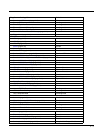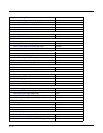2 - 7
Factors That May Impact Scanner Performance
Successful scanning range of a bar code decoder is dependent upon many outside influences including size of the bar code,
quality of the bar code printing, material the bar code is printed on, condition of the scan lens (scratches) and angle of the beam
aperture relative to the bar code label. Any of these factors may result in having to re-scan the label from a different distance or
angle.
Bar Code Quality
Check the bar code for marks or physical damage e.g., ripped label, missing section, correct size for the scanner being used,
etc.
In general, the bigger the bar code the further the distance from which it can be read. If the bar code is smaller than the
specified size for the scanner being used, the distance, in almost all cases, will shrink.
Large bar codes can be scanned at the maximum distance. Hold the scanner closer to small bar codes (or with bars that are
very close together).
Do not position the scanner exactly perpendicular to the bar code being scanned. In this position, light can bounce back into the
scan aperture, and possibly prevent a successful decode.
Bar Code Source
Using a graphics program to clip/copy a bar code from an online file (e.g., Adobe, Word) will copy the bar code at your monitor's
dot per inch setting, a level too low for successful bar code scanning.
Copy a Bar Code -- Use your browser's right-click menu to download an individual bar code using the Save Picture As option.
Save the picture to a location on your computer's hard drive. The individual bar code can be added, as a file, to any delivery
vehicle e.g., email, Word document.
Bar Code Symbology
Bar codes such as UPC codes and Code 128 are more complex than Code 39 and Interleaved 2 of 5. When attempting to get
the maximum read distance possible, particularly with reflective labels, use Code 39. The use of Code 128 or other more
complex symbologies will almost always result in a reduction in maximum read distance. Scanner maximum distances (from
Decode Zones) when symbologies other than Code 39 are used are not supported.
Lens Damage
A scratched scan beam aperture can impact read rates and distances. Beam apertures should be inspected frequently,
particularly if scanning quality or distances get worse over time.
Ambient Lighting
High ambient conditions, particularly outdoor environments, will produce enough light to somewhat “blind” the scanner. This will
result in shorter read distances.
Temperature
While small deviations from room temperature will have no impact on scanner performance, severe conditions like those found
in freezers will have a negative impact on both the distance scanners can read and the speed the read is acquired.
Some scanner engines contain protection circuitry that shuts the scanner down in temperatures that exceed the recommended
operating temperature.
Bar Code Scanning Help
Notes
• Decrease decode time by disabling unused bar code types. The scan engine can store several different bar code symbologies
at the same time. This means the Ring Scanner is able to scan a Code 39 bar code, then an Interleaved 2 of 5 bar code, then
a different bar code without requiring a parameter reset.
• The mobile device Scanner (or Data Collection Wedge) panel parameters are applied to the data resulting from successful
bar code scans sent to the host (e.g., Thor VM2) for processing. The wedge panel does not affect or change the programming
bar code parameter settings in this guide.
• After scanning the Reset All to default (or equivalent) bar code with the tethered ring scanner, the next step is to open the
Scanner (or Data Collection Wedge) panel on the host, click the OK button and then close the panel. This action will
synchronize all scanner formats.