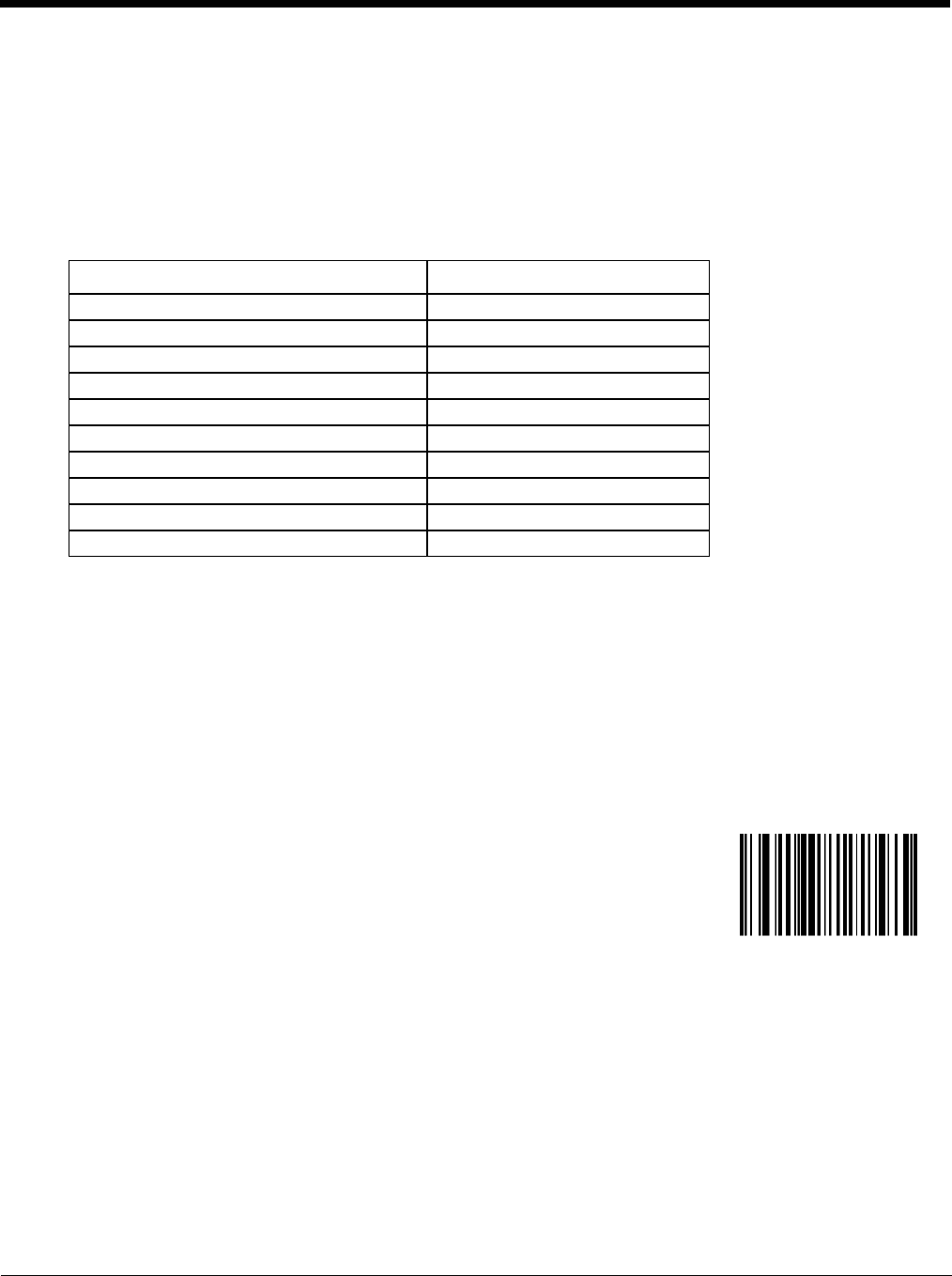
3 - 18
Simple Serial Interface (SSI) Options
The SSI Options bar codes are directed toward the host programmer when writing host/scanner interface programs for dif-
ferent hosts. Contact Customer Support (page 7-1) for technical help.
Note: Baud Rate Parameter must remain at 9600 bps at all times.
SSI Defaults
The SSI Options bar codes are directed toward the host programmer when writing host/scanner interface programs for
different hosts.
Beep on BEL
This parameter is enabled. There is no corresponding programming bar code required.
Baud Rate
Baud rate is the number of bits of data transmitted per second. The scanners baud rate setting should match the data
rate setting of the host device. If not, data may not reach the host device or may reach it in distorted form.
Baud rate should always be set to 9600. If the baud rate is set to any other value but 9600, a transmit error will occur.
Either scan the 9600 bps bar code or reset the mobile device to factory default (or last saved good default) values.
Set this parameter by scanning this bar code.
The SSI Options bar codes are directed toward the host programmer when writing host/scanner interface programs for
different hosts. Contact Customer Support (page 7-1) for technical help.
Option Default Value
Baud Rate Not Supported
Beep on < BEL > Supported
Check Parity Not Supported
Decode Data Packet Format Unpacketed
Host Character Time-out 200 msec
Host Serial Response Time out 2 sec
Intercharacter Delay 0
Parity None
Software Handshaking Enable
Stop Bit Select 1
9600 bps


















