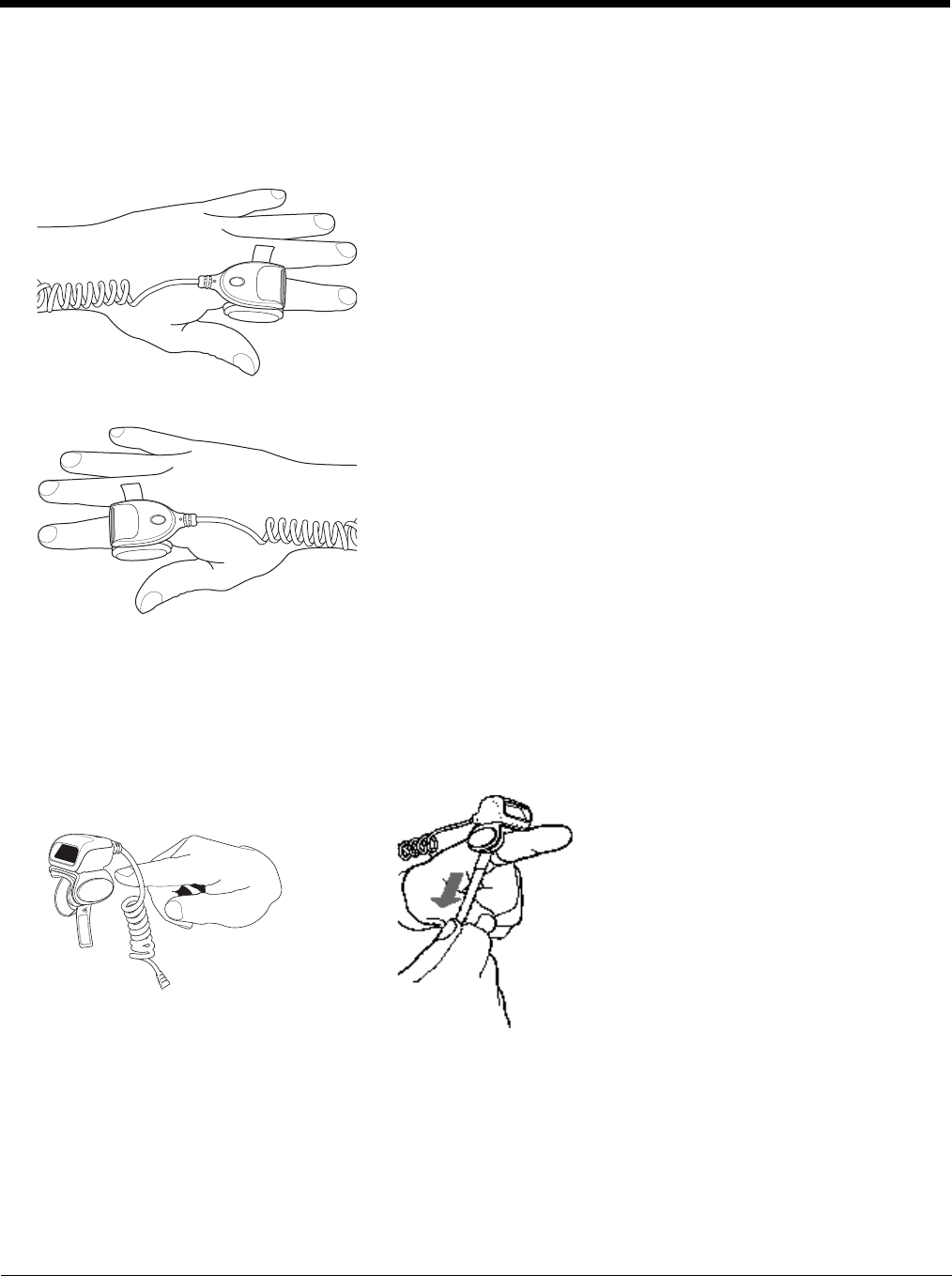
2 - 3
Assembly
Determine Left or Right Orientation
Determining whether to wear the module assembly on the left or right has a bearing on how the ring cable is attached to the
module and the ring to the finger. The ring cable should not cross over or under the hand.
Adjusting the Ring Device Strap
The ring device finger loop is located under the ring device. The ring device has a built-in quick disconnect designed for safety
hazards. The quick disconnect is not intended for daily removal of the ring device.
1. Pull gently on the end of the finger loop strap to separate the hook and loop fabric.
2. Slide your finger into the opened loop under the ring device.
3. Grasp the end of the finger loop strap and gently pull to loosen then tighten the finger strap until the ring device is
comfortably snug and the scan aperture is in the desired location.
4. Secure the ring strap at the desired location by pressing the hook fabric to the loop fabric on the strap surrounding the finger.


















