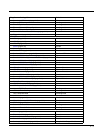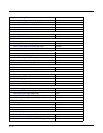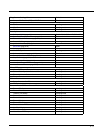2 - 9
Return to Factory Default Settings
Choose one of the following methods to restore factory defaults in the module, scan the Set Default Parameter (page 3-6)
or Set All Defaults/Cancel Bar Codes (page 4-5)bar code.
Important: - HX2 and HX3 only:
After resetting the module to factory default settings, the next step is to open the bar code wedge panel on the host mobile
device collecting the scanned data. Click the OK button to close the panel. This action will synchronize all scanner for-
mats.