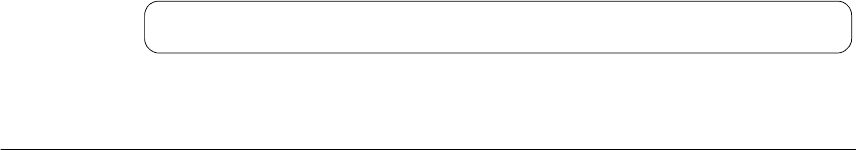
162 RS/6000 43P 7043 Models 150 and 260 Handbook
The following messages appears:
Just press Enter to go back to the default runlevel.
6.4 Diagnostic Tasks and Service Aids
The AIX diagnostic package contains programs that are called tasks. This
section describes the tasks available in AIX diagnostics Version 4.2 or later
(screen output is based on your installed hardware). For more detailed
information, refer to 7043-150 User’s Guide, SA38-0512 or 7043-260 User’s Guide,
SA38-0553. The tasks are as follows:
• Add Resource to Resource List:
Use this task to add resources back to the resource list.
• Analyze Adapter Internal Log:
The PCI RAID adapter has an internal log that logs information about the
adapter and the disk drives attached to the adapter. Whenever data is
logged in the internal log, the device driver copies the entries to the AIX
system error log and clears the internal log.
• Backup and Restore Media:
This service aid allows verification of backup media and devices.
• Certify Media:
This task allows the selection of diskette or hardfiles to be certified.
• Change Hardware Vital Product Data:
Use this service aid to display the Display/Alter VPD Selection Menu. The
menu lists all resources installed on the system.
• Configure Dials and LPFKeys:
This service aid provides a tool for configuring and removing dials/LPFKs
to the asynchronous serial ports.
• Configure Reboot Policy:
This service aid controls how the system tries to recover from a system
crash.
Do you wish to leave single user mode?
Enter (Y)es, (N)o or <cr> for the default runlevel:


















