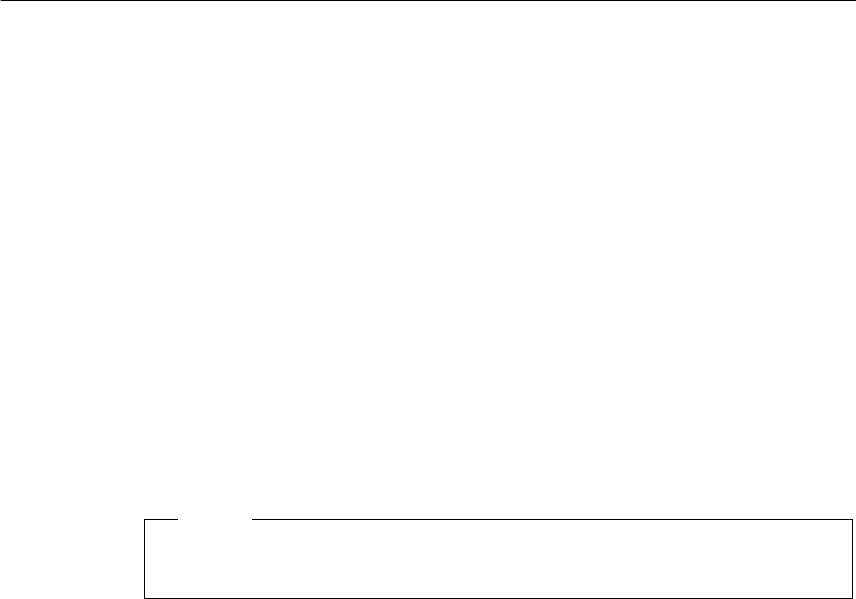
186 RS/6000 43P 7043 Models 150 and 260 Handbook
7.2 Customize and Access the Service Processor Menus
The SP menus enable you to configure SP options and to enable and disable
functions. Service Processor menus are available using an ASCII terminal
when the server is powered off and the Service Processor is operating with
standby power. SP menus are also available when server power is on and the
SP has detected a server problem (such as loss of surveillance). During the
first power up (when the power cord is plugged into the outlet), Service
Processor menus are not available for 45 seconds while the SP is running
self-tests and initializing the server. If the server powers down, SP menus
become available after 15 seconds.
The Service Processor menus are divided into two groups:
• General user menus
• Privileged user menus
To prevent loss of control in unstable power environments, the Service
Processor leaves the menu mode after 5 minutes of inactivity. Menus may be
resumed by pressing any key on the terminal, local or remote.
7.2.1 How to Customize the Service Processor
There are two methods through which the service processor's functions can
be customized:
• SP menus can be customized while AIX is up and running (use the
diag
command) through Service Aid in AIX Diagnostics. Although accessible
using concurrent AIX diagnostics, the SP functions you can customize
there are relatively few.
• SP menus are accessible when AIX is not running, either locally or
remotely.
The following chapters cover how to customize the SP when AIX is not
running.
You must have a ASCII terminal or a modem to access the SP menus.
There is no graphical interface.
Note





















