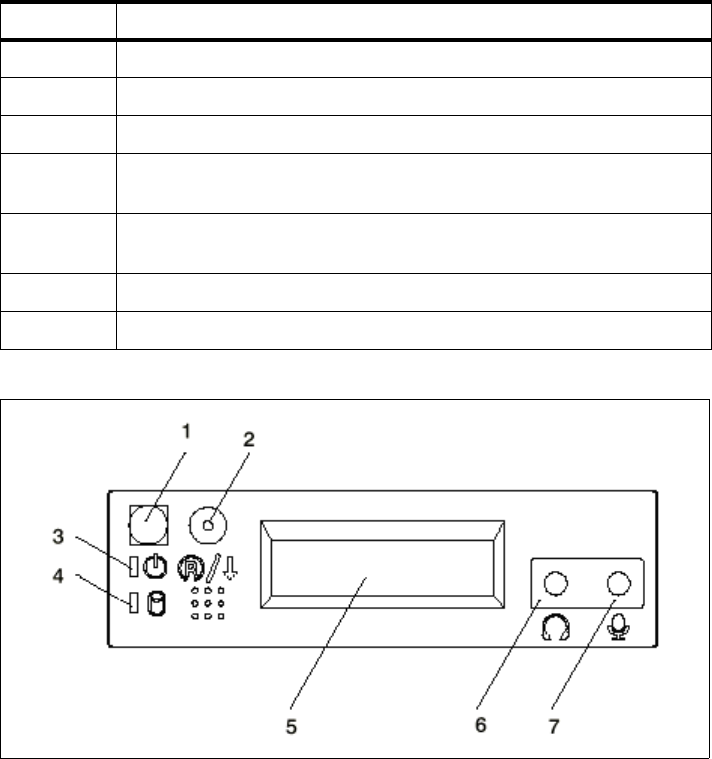
Detailed Product Descriptions 73
3.2.2.4 Operator Panel
The operator panel on the front of the Model 260 contains a power-on switch
(on/off), a reset button, a power-on light, a hard disk drive in use light, and an
LCD display for function and diagnostic feedback.
Table 11 lists the operator panel components shown in Figure 24.
Table 11. RS/6000 43P 7043 Model 260 - Operator Panel Components
Figure 24. RS/6000 43P 7043 Model 260 - Operator Panel
Number # Description
1 Power-On Switch: Turns computer power on and off.
2 Reset Switch: Resets your system unit.
3 Power-On LED: Glows when computer is on.
4 Hard Disk Drive Status LED: Glows when computer is reading from
or writing to the disk drive.
5 Operator Panel Display: Displays current status of system unit startup,
or diagnostic information in the event of a hardware problem.
6 Headset Receptacle: For connecting audio headphones.
7 Microphone Receptacle: For connecting audio microphone.


















