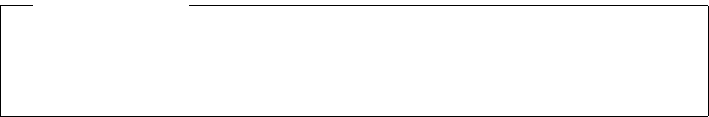
Diagnostics and System Management Services 173
To start the programs:
1. Turn on or shut down and restart your computer.
2. When the first screen appears, press the F1 key to use the GUI. On an
ASCII terminal, you can press either the number 1 key.
Note: You must press keys listed above before the last indicator appears.
6.7.1 SMS Start-Up
During the boot process, function keys can be pressed to alter the electronic
key-switch and determine which boot list to use during the boot procedure.
There are four function keys that can be pressed that determine the type of
boot that will occur. These are described as follows:
F1-Key (1 with an ASCII terminal)
The F1 key pressed on a directly attached keyboard will invoke the SMS GUI
interface. Press the 1 key at an ASCII terminal, and it will invoke the SMS
ASCII interface. The electronic key-switch will be set to Normal mode.
F5-Key (5 with ASCII terminal)
The F5 key will cause the default firmware boot list to be used. The electronic
key-switch is set to Service mode. This mode attempts to boot from the first
device of each found in the list. It does not search for other bootable devices
of that type if the first device is not bootable. Instead, it continues to the next
device type in the list. If after one pass through the boot list no boot record is
found, the firmware will invoke the SMS program.
F6-Key (6 with ASCII terminal)
When F6 is selected, the firmware looks for a boot record according to the
custom boot list that was set up by SMS or by using the
bootlist command. If
the boot list was not customized, the default boot list is used. The electronic
key-switch is set to Service mode. Again, if after a pass through the custom
boot list no boot record is found, the firmware will invoke the SMS program.
F8-Key (8 with ASCII terminal)
Press F8 to access the Open Firmware
OK> prompt. This has no influence on
the selection of the boot list or key-switch.
Booting from a tape (to restore a
mksysb tape or boot into maintenance
mode) requires SMS. From SMS, you can select an alternative boot device
which includes a tape drive if one is installed.
Mksysb Booting


















