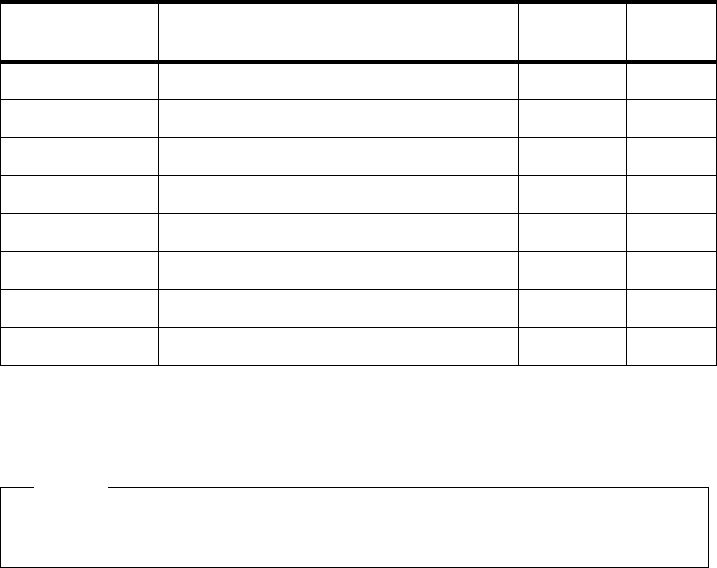
74 RS/6000 43P 7043 Models 150 and 260 Handbook
3.2.2.5 Bays
Five bays are available for the system, as shown in Figure 25. One is
reserved for the diskette drive (bay 1) and one for the internal CD-ROM drive
(bay 2).
The Model 260 comes with a standard Ultra-SCSI 16-bit Disk Drive installed
in bay 4. Up to three internal disks can be installed in the system.
Bay 3, a 5.25 inch bay, can accommodate a second CD-ROM, tape drive, or
other disk device. If you want to install a 4.5 GB Ultra SCSI Disk Drive
(# 2900) or a 9.1 GB Ultra SCSI 16-Bit 1-Inch High Disk Drive (# 2908), you
have to use the 5.25 inch Media Bay Mounting Kit (# 6508).
Bays 4 and 5, which are both 3.5 inch bays, can contain a 4.5 GB Ultra SCSI
Disk Drive (# 3028) or 9.1 GB Ultra SCSI Disk Drive (# 3029).
Table 12 lists a summary of the different storage devices and in which bay
they can be installed:
Table 12. Storage Device Features
For more detailed information about the disk drives, see Table 29 on page
121.
Feature Code Device Max.
Quantity
Bay #
2624 600 MB 32X CD-ROM 2 2, 3
2900 4.5 GB Ultra SCSI Disk 1 3
2908 9.1 GB Ultra SCSI Disk 1 3
3028 4.5 GB Ultra SCSI Disk 2 4, 5
3029 9.1 GB Ultra SCSI Disk 2 4, 5
6156 8 mm 20/40 GB Tape Drive 1 3
6159 4 mm 12/24 GB Tape Drive 1 3
6508 5 1/4" Media Bay Mounting Kit 1 3
The Model 260 cannot boot from drives connected to SCSI external
connector.
Note


















