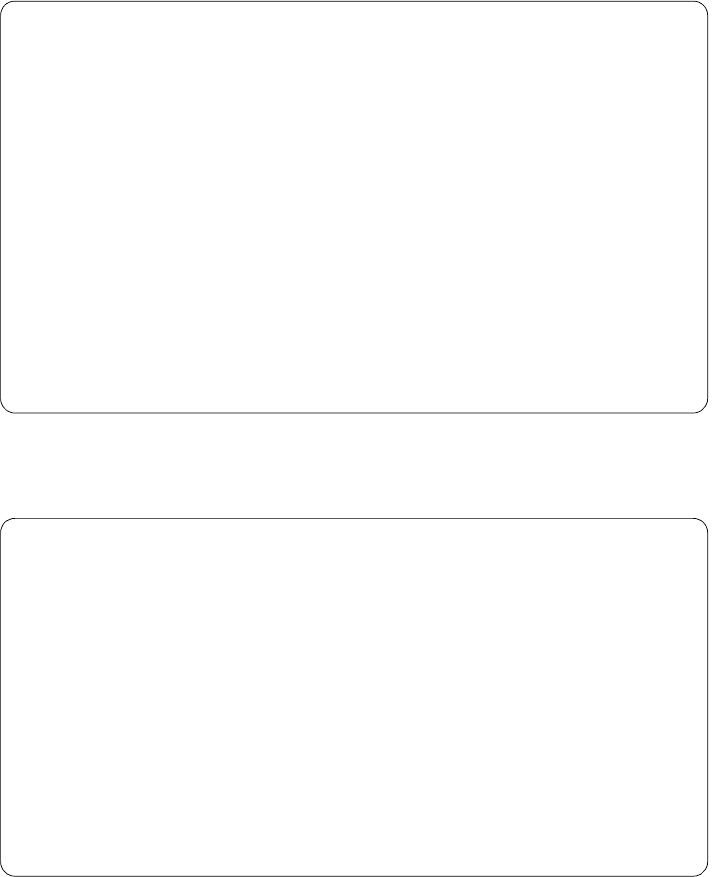
Service Processor 199
Press Enter to continue and you will see the second screen.
Now press Enter to see the last screen.
7.5.3.7 View System Environmental Conditions
The SP reads all environmental sensors and reports the results. This option
is most useful when surveillance fails, since it allows you to determine the
environmental conditions that may be related to the failure. The following is
Current Service Processor Configuration
Serial Port Selection Menu
1. Serial Port 1 Call-Out: Currently Disabled
2. Serial Port 2 Call-Out: Currently Disabled
3. Serial Port 1 Call-In: Currently Disabled
4. Serial Port 2 Call-In: Currently Disabled
Call-Out Policy Setup Menu
1. Call-Out policy (First/All): Currently First
2. Remote timeout, (in seconds): Currently 120
3. Remote latency, (in seconds): Currently 2
4. NUmber of retires: Currently 2
Telephone Number Setup Menu
1. Service Center Telephone Number: Currently Unassigned
2. Customer Administration Center Telephone Number: Currently Unassigned
3. Digital Pager Number: Currently Unassigned
4. Customer Voice Telephone Number: Currently Unassigned
5. Customer System Telephone Number: Currently Unassigned
(Press Return to Continue)
Current Service Processor Configuration
Customer Account Setup Menu
1. Customer Account Number: Currently Unassigned
2. Customer RETAIN login userid: Currently Unassigned
3. Customer RETAIN login password: Currently Unassigned
Serial Port Speed Setup Menu
1. Serial port 1 speed: Currently 9600
2. Serial port 2 speed: Currently 9600
Modem Configuration Menu
Port 1 Modem Configuration File Name:
Port 2 Modem Configuration File Name:
SERVICE PROCESSOR SETUP MENU
3. Enable/Disable Console Mirroring: Currently Disabled
(Press Return to Continue)


















