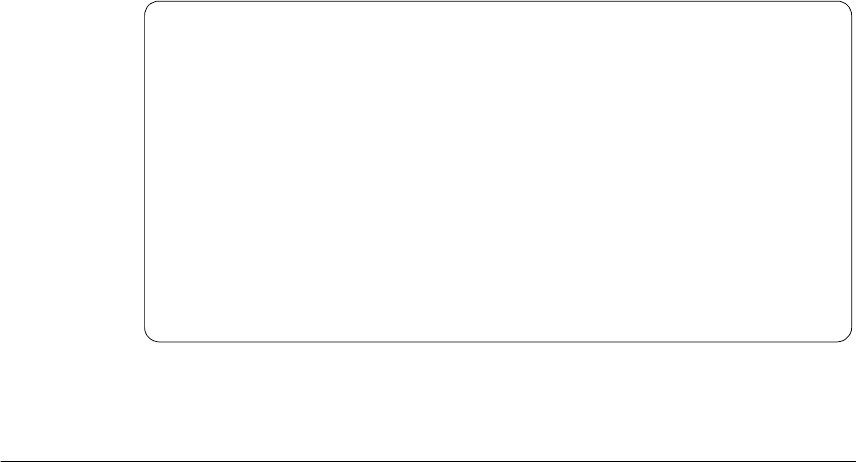
236 RS/6000 43P 7043 Models 150 and 260 Handbook
To get the information, run the following command
/usr/lpp/diagnostics/bin/uesensor -l
and you will see a output similar to the this:
The status of the environmental sensors can also be shown by using the
diagnostics service aid. To start diagnostics, enter:
diag
8.5 Network Boot Support
If you are booting over the network, follow these steps:
1. Begin with your machine turned off or shut down your system properly if it
is already running.
2. Power on the machine and enter the System Management Services (SMS)
by pressing the F1 key.
3. The SMS menu displays on your screen. Select the Utilities option.
4. From the System Management Services Utilities menu, select the Remote
Initial Program Load (RIPL) option.
5. From the screen, select the Set Address option.
6. Set or change the values displayed so they are correct for your client
system.
Specify the IP address of:
• The client machine you are booting in the
client address field.
Sensor = Fan Speed
Status = Normal
Value = 2436 RPM
Location Code = F1
Sensor = Power Supply
Status = Normal
Value = Present and operational
Location Code = V1
Sensor = Power Supply
*Status = Critical low
Value = Present and not operational
Location Code = V2


















