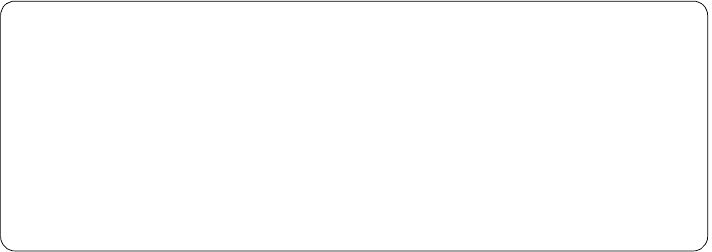
Service Processor 193
change the surveillance time interval or the surveillance delay, as shown in
the following example.
Surveillance
May be set to
Enabled or Disabled. You can switch between those two options
by simply entering 1 and then press Enter.
Surveillance Time Interval:
May be set to any number from 2 to 255 minutes.
Surveillance Delay:
May be set to any number from 0 to 255 minutes.
Surveillance is a function in which the SP monitors the system, and the
system monitors the Service Processor. This monitoring is accomplished by
periodic samplings called heartbeats.
Surveillance is available during two phases:
1. System firmware bringup (automatic)
Provides the SP with a means to detect boot failures while the system
firmware is running. System firmware surveillance is automatically
enabled during system power-on. It cannot be disabled with a user
selectable option. If the SP detects no heartbeats during system IPL (for 7
minutes), it cycles the system power to attempt a reboot. The maximum
number of retries is set from the SP menus. If the fail condition repeats,
the SP leaves the machine powered on, logs an error and offers menus to
the user. If Call-out is enabled, the SP calls to report the failure and
displays the operating system surveillance failure code on the operator
panel.
2. Operating system run time (optional)
OS Surveillance Setup Menu
1. Surveillance:
Currently Enabled
2. Surveillance Time Interval:
Currently 5
3. Surveillance Delay:
Currently 1
98. Return to Previous Menu
1>


















