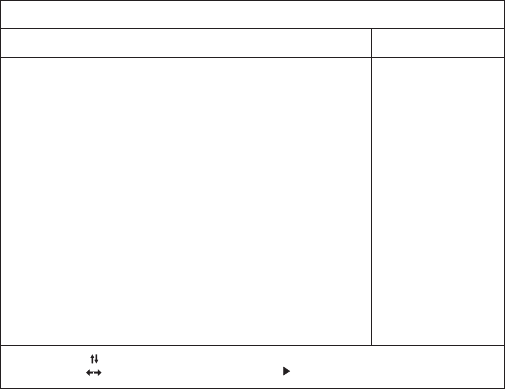
Distinctive functions of your computer
– Screen Blanking enables or disables screen blanking. Set-
tings are
Enabled
, or
Disabled
.
– Power switch mode sets the function of the power button
after the computer has been started. When set to
On/Off
, the
button is used to power the computer on and off. When set
to
Hibernation
, the power button is used to enter hibernation
mode.
– Suspend to hibernation enables or disables suspend to
hibernation mode. The system will go into hibernation mode
when the hibernation timer has elapsed. Settings are
Disa-
bled
,
30
,
60
, or
90
minutes.
– CPU Power Management enables or disables power man-
agement for the CPU. When set to
Automatic
, the system
will manage the CPU power consumption. When set to
Disa-
bled
, power management is disabled for the CPU.
– PCI Bus Power Management enables or disables the power
management feature that stops the PCI bus clock automat-
ically when there is no system activity. Disabling this function
might result in shorter battery life. When set to
Automatic
,
the system will manage the PCI bus power. It is recom-
mended that you do not change this setting to
Disabled
.
Others
IBM BIOS Setup Utility
Others Item Specific Help
Reset Config Data
Boot display device
HV Expansion
Brightness
Startup Screen
[No]
[Both]
[On]
[Normal]
[Enabled]
Select‘Yes’if you
want to clear the
Extended System
Configuration
Data (ESCD) area.
F1 Help Select Item Space/- ChangeValues F9 Setup Defaults
F3/Esc Exit Select Menu Enter Select Sub-Menu F10 Save and Exit
Chapter 1. Getting familiar with your computer 23


















