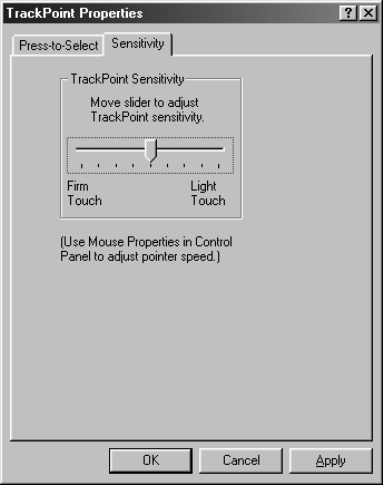
Customizing the TrackPoint
Note: If you set the pace too slow, you might notice unintended
clicks, a pointer delay, or a dragging delay. However, if
you set the pace too fast, you might find Press-to-Select
hard to use.
Using the Sensitivity page
This function adjusts the force required for both cursor movement
and Press-to-Select. Slide toward Firm Touch to increase the force
needed to move the pointer, and to increase the force needed to
activate Press-to-Select. Slide toward Light Touch to decrease the
force needed to move the pointer, and to reduce the force needed to
activate Press-to-Select.
46
ThinkPad 240 User's Reference


















