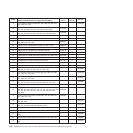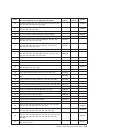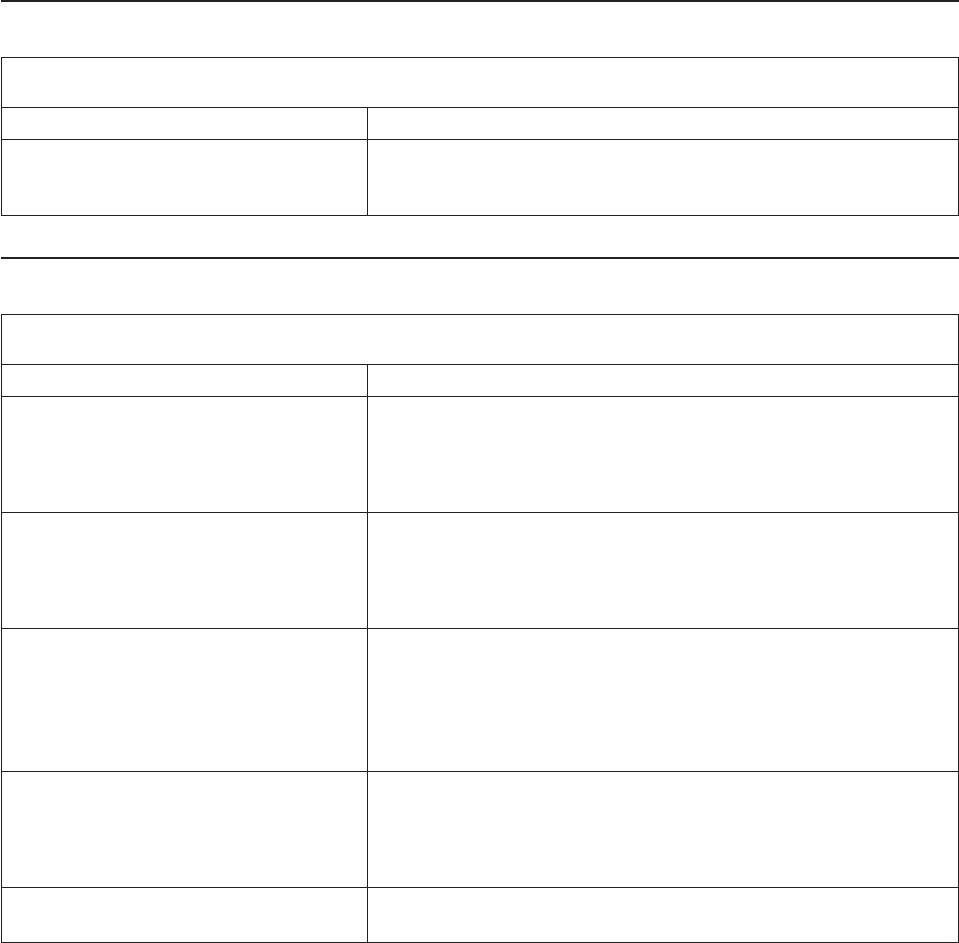
Host built-in self test (BIST)
Note: See “System replaceable units” on page 117 to determine which components should be replaced by a field
service technician.
Message Action
Host fail
(level-informational; built-in self-test for the
host failed)
1. Reseat the microprocessor.
2. Replace the microprocessor.
Bus fault messages
Note: See “System replaceable units” on page 117 to determine which components should be replaced by a field
service technician.
Bus fault messages Message Action
Failure reading 12C device.
Check devices on bus 0.
1. If installed, reseat the I2C cable between RSA2 and the RSA2
connector on the system board.
2. DIMMs.
3. System board.
Failure reading 12C device.
Check devices on bus 1.
1. Reseat the I2C cable between the operator information panel
and system board.
2. Operator information panel.
3. System board.
Failure reading 12C device.
Check devices on bus 2.
1. Reseat the cable between system board and the power supply
(power cage assembly, if installed) (JPWR1, JPWR2).
2. Power cage assembly, if installed.
3. Power supply.
4. System board.
Failure reading 12C device.
Check devices on bus 3.
1. Reseat the cable between the SCSI backplane and connector
on system board.
2. SCSI backplane.
3. System board.
Failure reading I2C device.
Check device on bus 4.
v System board
112 IntelliStation Z Pro Types 6223 and 6227: Hardware Maintenance Manual and Troubleshooting Guide