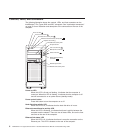Turning on the computer
Note: When you connect the power cord to the computer and an ac power source,
the power-supply fan will run and continue to run when the computer is in
standby mode to provide cooling to the power supply.
When the computer is connected to an ac power source but is not turned on, the
operating system does not run, and all core logic is shut down; however, the
computer can respond to remote requests to turn on the computer. The power-on
LED flashes to indicate that the computer is connected to an ac power source but is
not turned on.
Notes:
1. Turn on all external devices, such as the monitor, before turning on the
computer.
2. The power-on LED on the front of the computer is lit when the computer is on
and while it is being turned on.
Approximately 20 seconds after the computer is connected to ac power, the
power-control button becomes active, and you can turn on the computer and start
the operating system by pressing the power-control button. The computer can also
be turned on in any of the following ways:
v If a power failure occurs while the computer is turned on, the computer will
restart automatically when power is restored.
v When you connect the computer to power for the first time, the Wake on LAN
feature can turn on the computer. If the computer was previously turned on, it
must be turned off correctly for the Wake on LAN feature to turn on the
computer.
What you see and hear when you start the computer depends on the features that
are installed and the settings in the Configuration/Setup Utility program.
If the power-on self-test (POST) detects a problem, there might be a series of
beeps or no beep, and a numeric error message might appear on the screen. Write
down any beep series and error code numbers with descriptions, and then see
Chapter 6, “Symptom-to-FRU index,” on page 83 for an explanation of the error
codes.
8 IntelliStation Z Pro Types 6223 and 6227: Hardware Maintenance Manual and Troubleshooting Guide