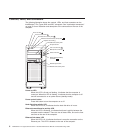Starting the Configuration/Setup Utility program
Complete the following steps to start the Configuration/Setup Utility program:
Note: When you use your computer for the first time, you might want to use the
Configuration/Setup Utility menu choice Load Default Settings to reset the
Configuration/Setup Utility menu choices to the factory default settings, in
case they were changed before you received the computer. Otherwise, some
choices might not appear in the list of menu choices.
1. Turn on the computer and watch the monitor screen. If the computer is already
on when you start this procedure, you must shut down the operating system,
turn off the computer, wait a few seconds until all in-use LEDs are turned off,
and restart the computer.
2. When the message Press F1 for Configuration/Setup appears on the screen
during startup, press F1. (This prompt appears on the screen for only a few
seconds. You must press F1 quickly.) If you have set both a user password and
an administrator password, you must type the administrator password to access
the full Configuration/Setup Utility menu.
3. Follow the instructions on the screen.
12 IntelliStation Z Pro Types 6223 and 6227: Hardware Maintenance Manual and Troubleshooting Guide