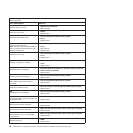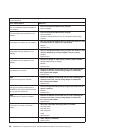Note: See “System replaceable units” on page 117 to determine which components should be replaced by a field
service technician.
Error code/symptom FRU/action
1800
(No more hardware interrupt available for
PCI adapter.)
1. Run the Configuration/Setup Utility program.
2. Remove adapter.
1801
(No more ROM space available for PCI
adapter.)
1. Run the Configuration/Setup Utility program.
2. Remove adapter.
3. Disable the adapter BIOS and run the Configuration/Setup Utility
program.
1802
(Unavailable I/O address for PCI adapter)
1. Start the Configuration/Setup Utility program and make sure that
I/O addresses for all adapters are set correctly.
2. Adapter.
3. System board.
1803
(Unavailable memory address for PCI
adapter)
1. Start the Configuration/Setup Utility program and make sure that
memory addresses for all other adapters are set correctly.
2. Adapter.
3. System board.
1804
(Unavailable memory address for PCI
adapter)
1. Remove an adapter to make memory address space available.
2. Disable adapter BIOS on adapter.
3. Adapter.
4. System board.
1805
(PCI ROM error occurred)
1. Remove all adapters and reinstall one at a time, restarting the
computer each time, until the failing adapter is determined;
then, replace that adapter.
2. System board.
1806
(PCI-to-PCI bridge error occurred)
1. Remove all adapters and reinstall one at a time, restarting the
computer each time, until the failing adapter is determined;
then, replace that adapter.
2. System board.
1807
(xxxxyyyy PCI device unresponsive or
disabled by user, where xxxx=PCI vendor
ID and yyyy=PCI device ID)
1. Run the Configuration/Setup Utility program and make sure the
device is enabled.
2. Adapter.
3. System board.
1808
(Unsupported PCI device is installed)
1. Remove all adapters and reinstall one at a time, restarting the
computer each time, until the failing adapter is determined;
then, replace that adapter.
2. System board.
1962
(Drive does not contain a valid boot
sector)
1. Verify that a startable operating system is installed.
2. Run diagnostics.
3. Hard disk drive.
4. SCSI backplane.
5. Cable.
6. System board.
2400 (Video controller test failure)
1. Video adapter (if installed)
2. System board.
88 IntelliStation Z Pro Types 6223 and 6227: Hardware Maintenance Manual and Troubleshooting Guide