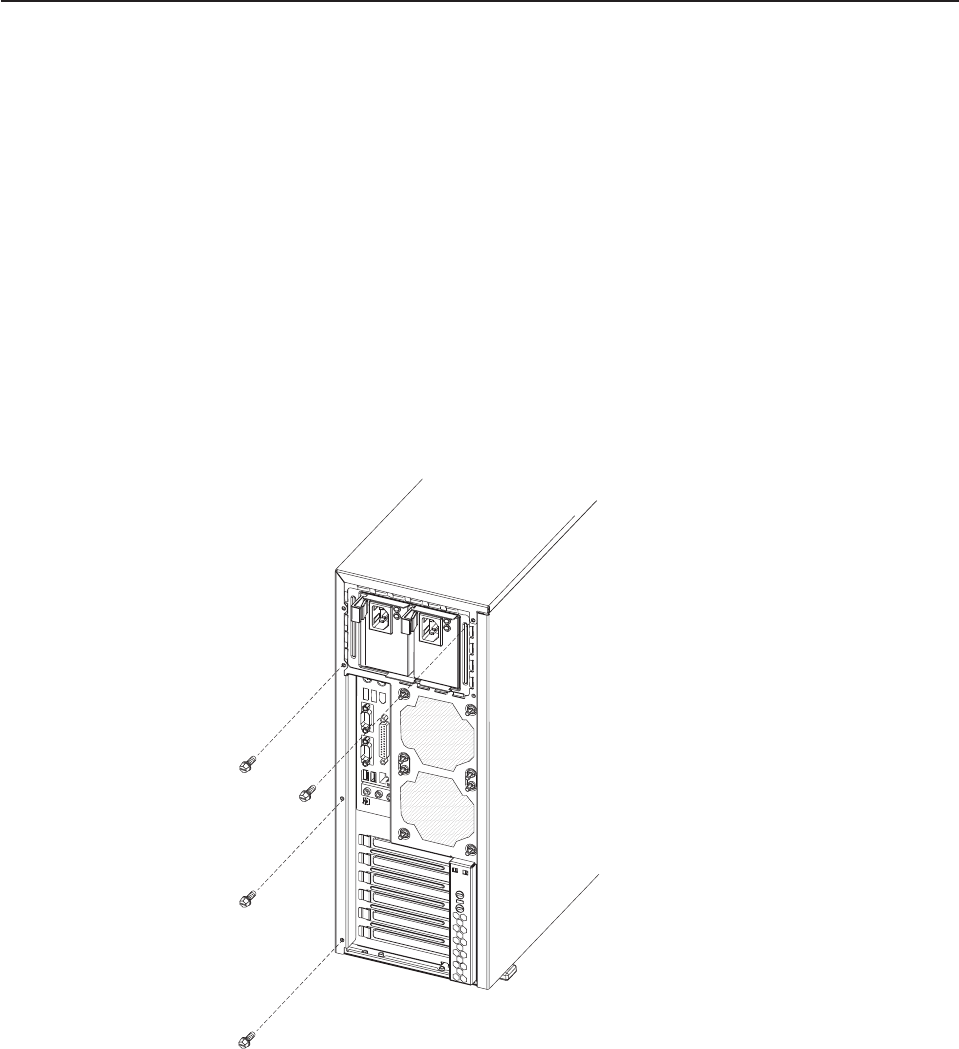
Top/side cover
Before you begin:
v Read Appendix B, “Safety information,” on page 127.
v Review the information in “System reliability considerations” on page 23.
To remove the top/side cover, complete the following steps:
1. Turn off the computer, if it is on.
2. Disconnect the power cord from the power source and from the computer; then,
disconnect all external cables.
3. Remove the side cover (see “Removing the side cover” on page 25).
4. Remove the front bezel (see “Removing the bezel” on page 26).
5. Remove the handle assembly (see “Handle assembly” on page 81).
6. Remove the four screws from the back of the computer and put them in a safe
place.
7. Using a screwdriver, gently pry the cover away from the computer in the rear
and slide the unit away from the computer.
To replace the top/side cover, reverse the steps.
78 IntelliStation Z Pro Types 6223 and 6227: Hardware Maintenance Manual and Troubleshooting Guide


















