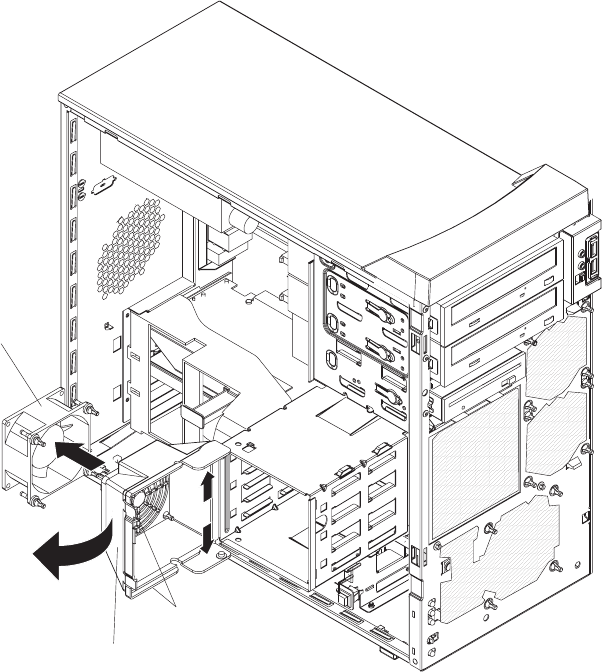
Fan latch
Fan assembly
Fan
6. On the side of the drive cage facing the front of the computer, grasp the fan
latch and pull it away from the drive cage, rotating it up.
7. Grasp the duct at the pivot points and pull them outward until they detach from
the drive cage.
8. Set the assembly on a level work surface with the fan facing up.
9. Use side cutters to sever the four rubber extensions securing the fan to the duct
and remove the fan.
To install the new rear fan assembly, reverse the previous steps, guiding the rubber
extensions through the apertures and using needle-nosed pliers to pull them
through.
Chapter 5. Field replaceable units 67


















