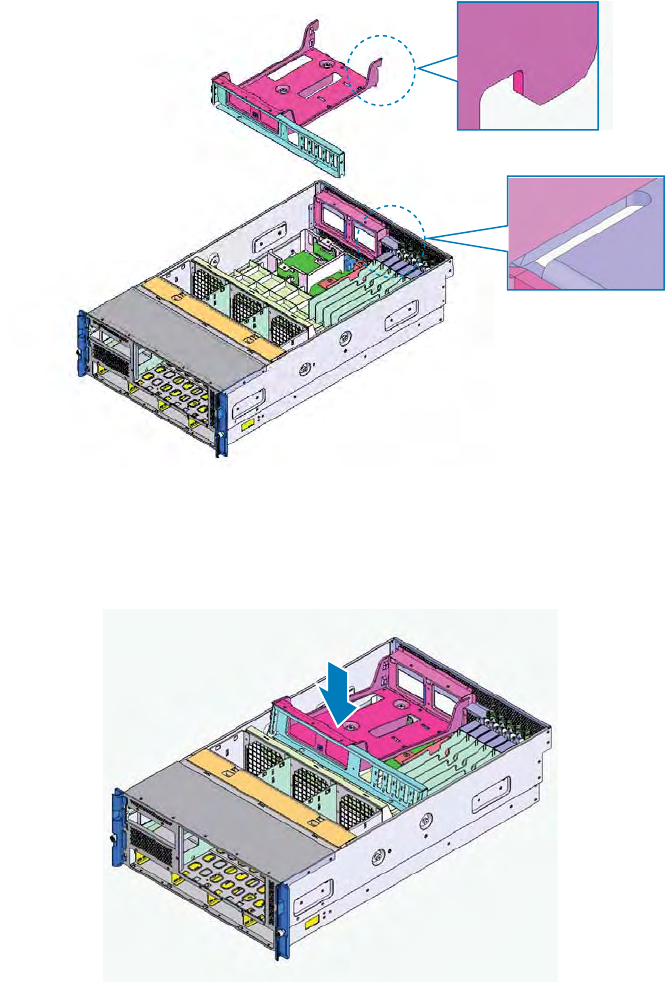
80 Intel
®
Server System SR9000MK4U Product Guide
Installing the Power Supply Box
These steps assume you have just removed the power supply box, as described in
“Removing the Power Supply Box” on page 76 and your system is partially disassembled.
1. Set the rear of the power supply box into the chassis, ensuring that the two slots in
the chassis align with the corresponding hooks on each end of the power supply box
assembly, as shown in the figure below.
Figure 78. Inserting the Rear of Power Supply Box
2. Press down on the front of the power supply box to set it into place.
Figure 79. Setting the Front of the Power Supply Box into Place
AF001235
AF001236


















