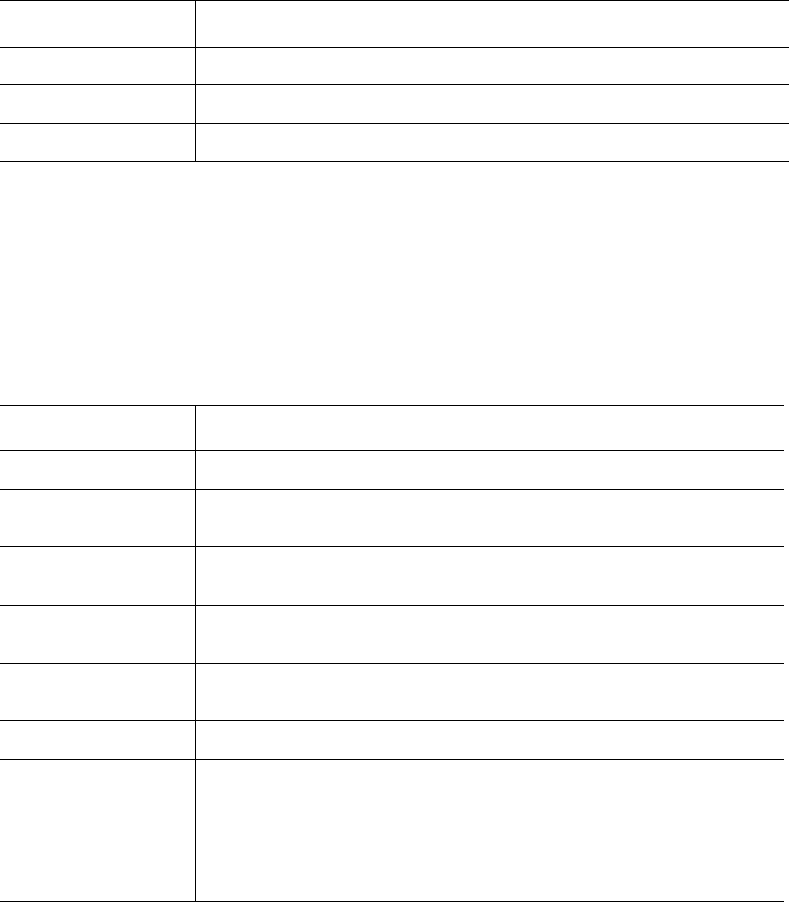
146 Intel
®
Server System SR9000MK4U Product Guide
Navigating Setup Utility Screens
The system setup utility consists of ten primary menus. Each menu occupies one screen
and displays a list of menu items. Some menu items have sub-menus. The user can modify
the settings of some menu items on the screen. Table 22 describes how to navigate the
utility screens and menus.
Primary Screens
The Configuration Utility uses the primary screens shown in Table 23.
Table 22. Using Setup Screens
Press To
Enter key Selects a sub-menu item or changes to next value of a selected item.
up arrow Moves up through menu items.
down arrow Moves down through menu items.
Table 23. Primary Setup Screens
Screen Description
Main No configuration settings available.
Processor Configures processor. For details of this screen, see “Processor” on
page 148.
Memory Configures memory. For details of this screen, see “Memory Screen”
on page 148."
Devices Configures SATA (Not supported in 4S-4U model.) and VGA. For
details of this screen, see “Devices Screen” on page 149.
Server Management Configures Server Management. For details of this screen, see “Server
Management Screen” on page 150.
System Information Display firmware version, and board, chassis, product information
Save changes and
Exit
Stores the changed values in CMOS, and exits setup. Clicking on the
menu item causes the system to prompt the user for a Yes or No
response.
Yes: Saves the changes and reboots the system.
No: Aborts the action.


















