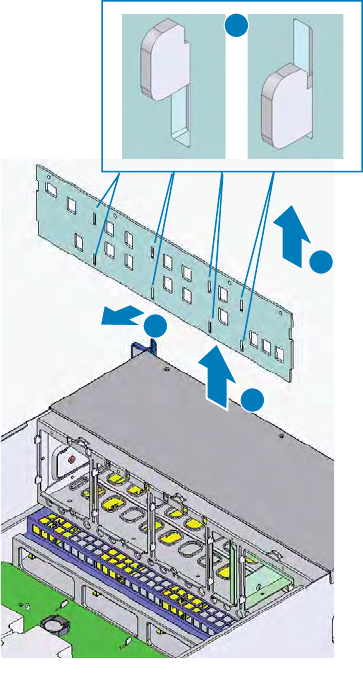
106 Intel
®
Server System SR9000MK4U Product Guide
3. Pull up slightly on the hard drive backplane to unhook the 12 hooks that hold the
backplane into place. See letter “A” in the figure below.
4. Pull the backplane toward the center of the system to disengage the 12 hooks. See
letter “B” in the figure.
5. Lift the backplane from the system. See letter “C”.
Figure 103. Removing the Hard Drive Backplane from System
6. Determine your next course of action and refer to the appropriate steps:
— If you are following these steps as part of another procedure, return to that
procedure.
— Reinstall the hard drive backplane or install a replacement hard drive backplane.
For instructions, see “Installing the Hard Drive Backplane Cover” on page 88.
AF001226
A
B
A
C


















