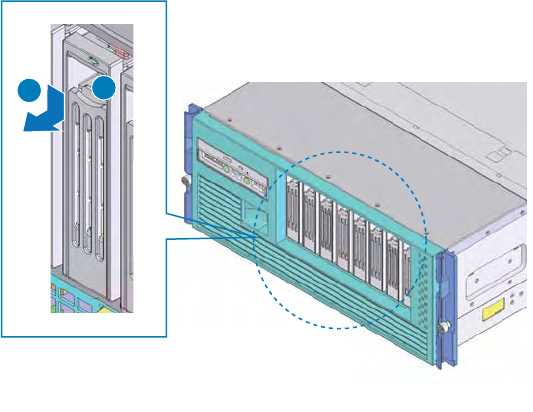
40 Intel
®
Server System SR9000MK4U Product Guide
Removing a Hard Drive
Cautions:
• Before performing the procedures in this chapter, except for when hot-swapping,
turn off the system and disconnect all power plugs.
• If you attempt to replace a faulty hard drive using inappropriate procedures may
result in data corruption.
• Before replacing any hard drives, back up all data.
• Replacing a hard drive that has not failed may corrupt data on the drive. Remove
only the failed drive.
• Do not subject the hard drive to vibrations or impacts. Drive failure may result from
vibrations or impact.
1. Push down on the button at the top of the drive carrier lever. See letter “A” in the
figure below.
2. Pull forward on the lever to open it. See letter “B”.
3. Continue pulling on the lever to slide the carrier from the system.
Figure 28. Pulling Down on the Hard Drive Carrier Lever
AF001108
A
B


















