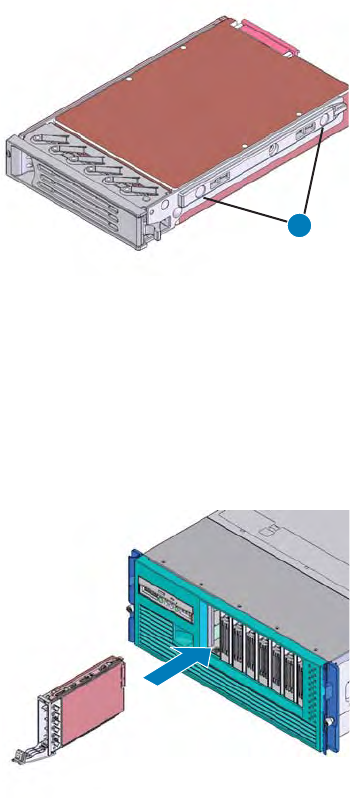
Intel
®
Server System SR9000MK4U Product Guide 39
Figure 26. Mounting a Hard Drive
7. Open the hard drive carrier lever if it is closed.
8. Slide the hard drive carrier into the bay along the guide rail. See the figure below.
9. When the lower part of the lever touches the bay, push the lever closed while
pushing the carrier into the system.
Figure 27. Installing a Hard Drive
AF001111
A
AF001112


















