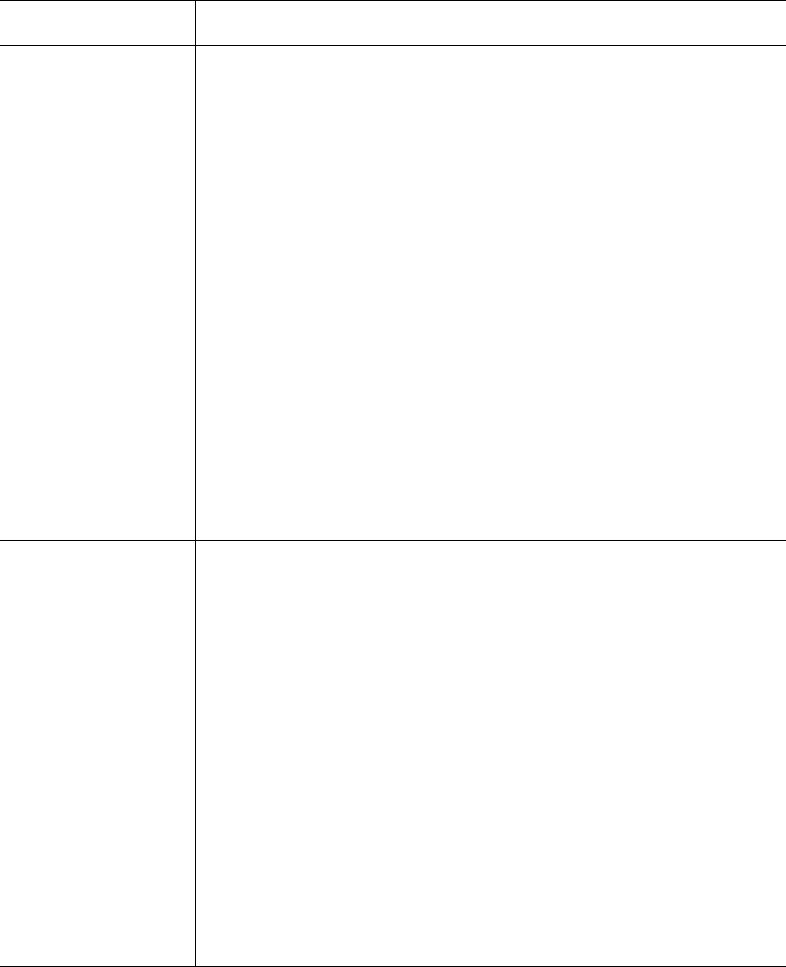
132 Intel
®
Server System SR9000MK4U Product Guide
Table 19. Boot Maintenance Menu Options
Option Description
Boot from a File Automatically adds EFI applications or allows the user to boot from a
specific file.
When the user selects this option, the system searches for the EFI
directory in all EFI System Partitions in the system. For each EFI
directory, the system searches the subdirectories. Within each
subdirectory, the system searches for the first file that is an executable
EFI Application.
Each file that meets this criterion is added as a boot option
automatically. Legacy boot options such as A: and C: are added if these
devices exist.
Using this option enables the user to start a specific application without
adding it as a boot option. In this case, the EFI Boot Manager searches
the EFI application in the root directories of all of the EFI System
Partitions that exist in the system.
To boot from a file:
1. Use the arrow keys to select [Boot from a File Option].
2. Press the <Enter> key.
3. Use the arrow keys to select the EFI file to boot with.
4. Press the <Enter> key.
Add a Boot Option Adds a boot option to the EFI Boot Manager.
The user specifies the option by providing the EFI application name.
The user can also provide, along with the name, either ASCII or
UNICODE arguments that are required.
When the EFI application name and any options are given, the EFI Boot
Manager searches for the executable file in the same partitions and
directories as described in [Boot from a File] option. When the file is
found, it is executed.
To add a boot option:
1. Use the arrow keys to select [Add Boot Option].
2. Press the <Enter> key.
3. Type the name of the EFI application to add
4. Press the <Enter> key.
5. Select [Save to NVRAM].
6. Select [Exit] to return to the Boot Manager.


















