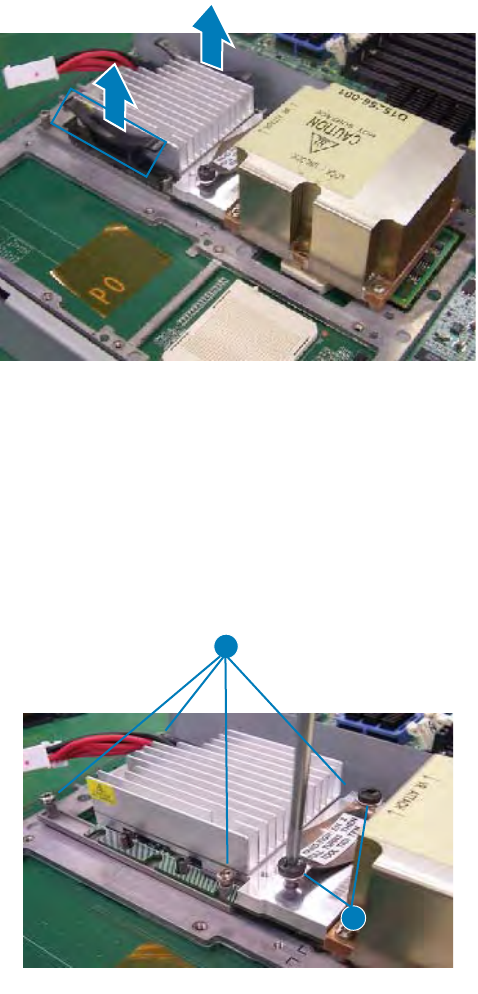
112 Intel
®
Server System SR9000MK4U Product Guide
1. Lift up on the MVR handles to remove them. One handle is on each side of the
MVR. See the figure below.
Figure 107. Removing the MVR Handles
2. Use a Torx-15 screwdriver to loosen the two captive screws on the LGA terminal
that is located between the MVR and the heat sink. See letter “A” in the figure
below.
3. Use a Torx-15 screwdriver to loosen the four screws on the corners of the MVR.
See letter “B” in the figure.
Figure 108. Loosening the MVR Screws
4. Lift the MVR straight up from the system to remove it.
AF001251
AF001252
A
B


















