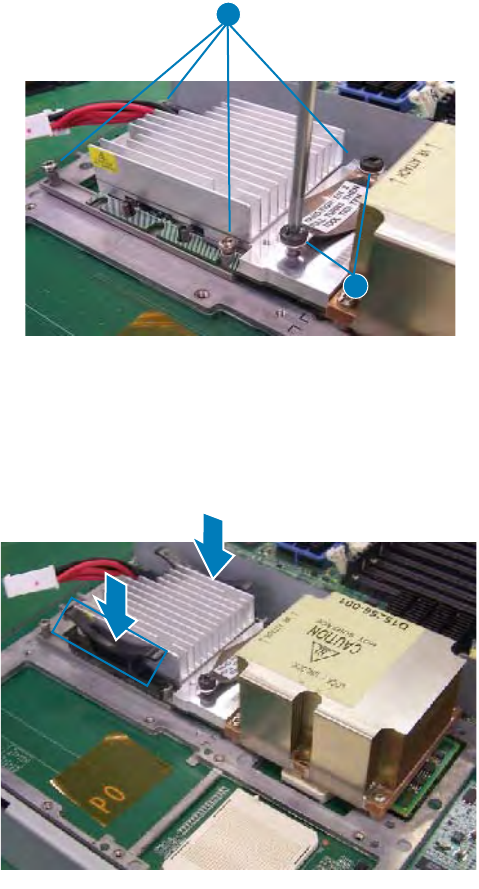
120 Intel
®
Server System SR9000MK4U Product Guide
16. Use a Torx-15 screwdriver to tighten the four screws at the corners of the MVR.
Use a torque level of 0.68[N.m] (6.9[kgf.cm]). See letter “B” in the figure below.
17. Use a Torx-15 screwdriver to tighten the two screws on the LGA terminal. See
letter “A” in the figure.
Figure 120. Attaching the MVR to the Processor Assembly
18. Press the MVR handles into place on each side of the MVR. See the figure below.
Figure 121. Installing the Handles onto the MVR
AF001252
A
B
AF001274


















