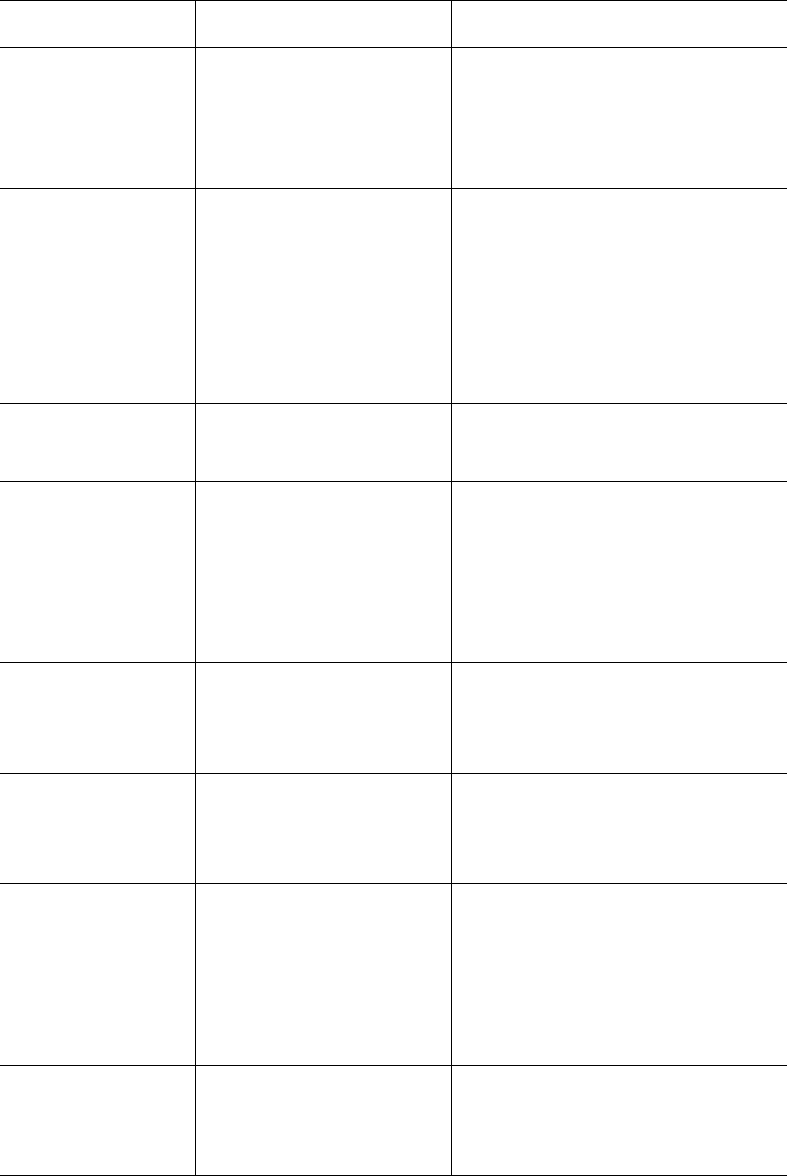
Intel
®
Server System SR9000MK4U Product Guide 155
Processor System does not recognize
part of the processors that
were installed.
Check that the processor/MVR are
installed properly.
Check that the MVR power cable is
properly connected.
Check that the processor is configured.
Memory Box Memory capacity is indicated
less than actual loaded
capacity.
Check if memory is used in Mirror
Mode (green memory box mirror LED
on).
Check that the memory box is properly
connected.
Check that the DIMM is installed
properly in the memory box.
Check that the DIMM is configured.
Memory Box Memory Box Attention LED
(orange) is on.
Swap the memory box after confirming
the memory is in mirror mode (green
memory box mirror LED is on).
Hard Drive Hard drive is not properly
recognized. Red hard drive
LED indicates a fault.
Check that the hard drive is installed
properly.
Check that the hard drive is configured.
Check that the SAS/SATA cable, etc.
between hard drive backplane and
main board in the system are properly
connected.
DVD Drive DVD drive does not work. Check that the IDE cable, etc. between
the DVD drive and main board in the
system are properly connected.
Replace the DVD-ROM drive.
Network Network is not available for
communication.
Check that the network cable is
properly connected.
Check that the device of the network
destination is turned on.
USB Device A connected device is not
recognized.
The front ports are USB 1.1. The rear
ports are USB 2.0.
Check that the USB device and cable
are properly connected.
Check that the USB cable, etc.
between front panel and main-board
are properly connected.
I/O Card I/O card is not properly
recognized. Attention LED
(yellow) blinks.
Check that the I/O card is installed into
the slot properly.
Check that the variety of I/O card
corresponds to the installed slot.
Table 30. Troubleshooting Guide
Location Symptom Solution


















