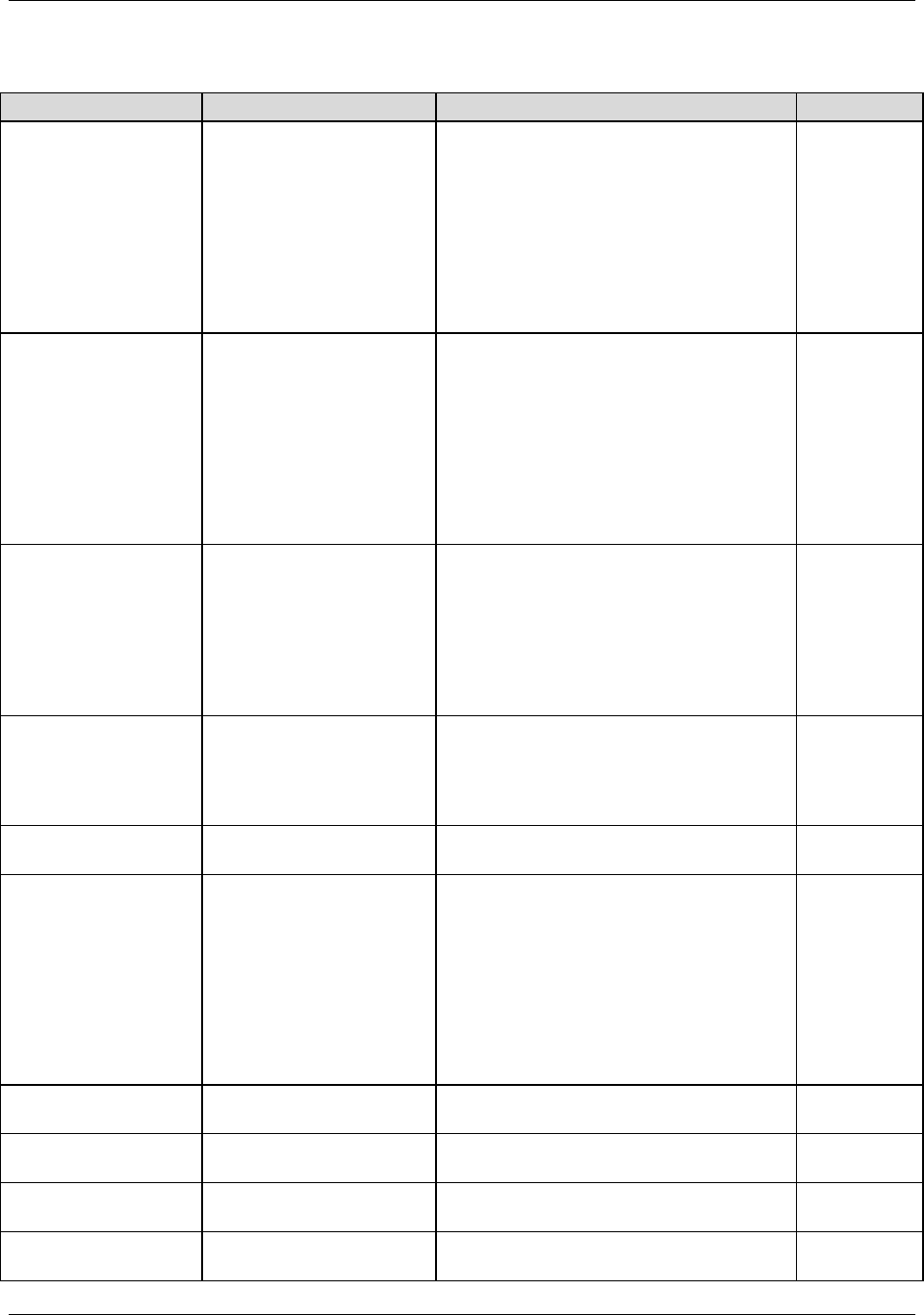
STL2 Server Board TPS Basic Input Output System (BIOS)
Revision 1.0 4-37
Table 4-7. Peripheral Configuration Submenu Selections
Feature Choices or Display Only Description User Setting
Serial Port 1: (COM 1) Disabled
3F8, IRQ3
3F8, IRQ4
2F8, IRQ3
2F8, IRQ4
3E8, IRQ3
3E8, IRQ4
2E8, IRQ3
2E8, IRQ4
Auto
Disables serial port 1 or selects the base
address and interrupt (IRQ) for serial port
1.
Serial Port 2: (COM 2) Disabled
3F8, IRQ3
3F8, IRQ4
2F8, IRQ3
2F8, IRQ4
3E8, IRQ3
3E8, IRQ4
2E8, IRQ3
2E8, IRQ4
Auto
Disables serial port 2 or selects the base
address and interrupt (IRQ) for serial port
2.
Parallel Port Disabled
378, IRQ5
378, IRQ7
278, IRQ5
278, IRQ7
3BC, IRQ5
3BC, IRQ7
Auto
Disables the parallel port or selects the
base address and interrupt (IRQ) for the
Parallel port.
Parallel Mode Output only
Bi-directional
EPP
ECP, DMA1
ECP, DMA3
Selects the parallel port operation mode.
Diskette Controller Disabled
Enabled
Disables/Enables the floppy disk controller.
Mouse Disabled
Enabled
Auto Detect
Disabled prevents any installed PS/2
mouse from functioning, but frees up
IRQ12.
Enabled forces the PS/2 mouse port to be
enabled regardless if a mouse is present.
Auto Detect enables the PS/2 mouse only if
present.
OS Controlled is displayed if the OS
controls the mouse.
SCSI Controller Disabled
Enabled
Disables/Enables on-board SCSI controller.
Frees resources.
LAN Controller Disabled
Enabled
Disables/Enables on-board LAN controller.
Frees resources.
VGA Controller
Enabled
Disabled
Disables/Enables on-board Video
controller. Frees resources.
USB Controller
Disabled
Enabled
Enables/Disables on-board USB controller.
Frees resources.


















