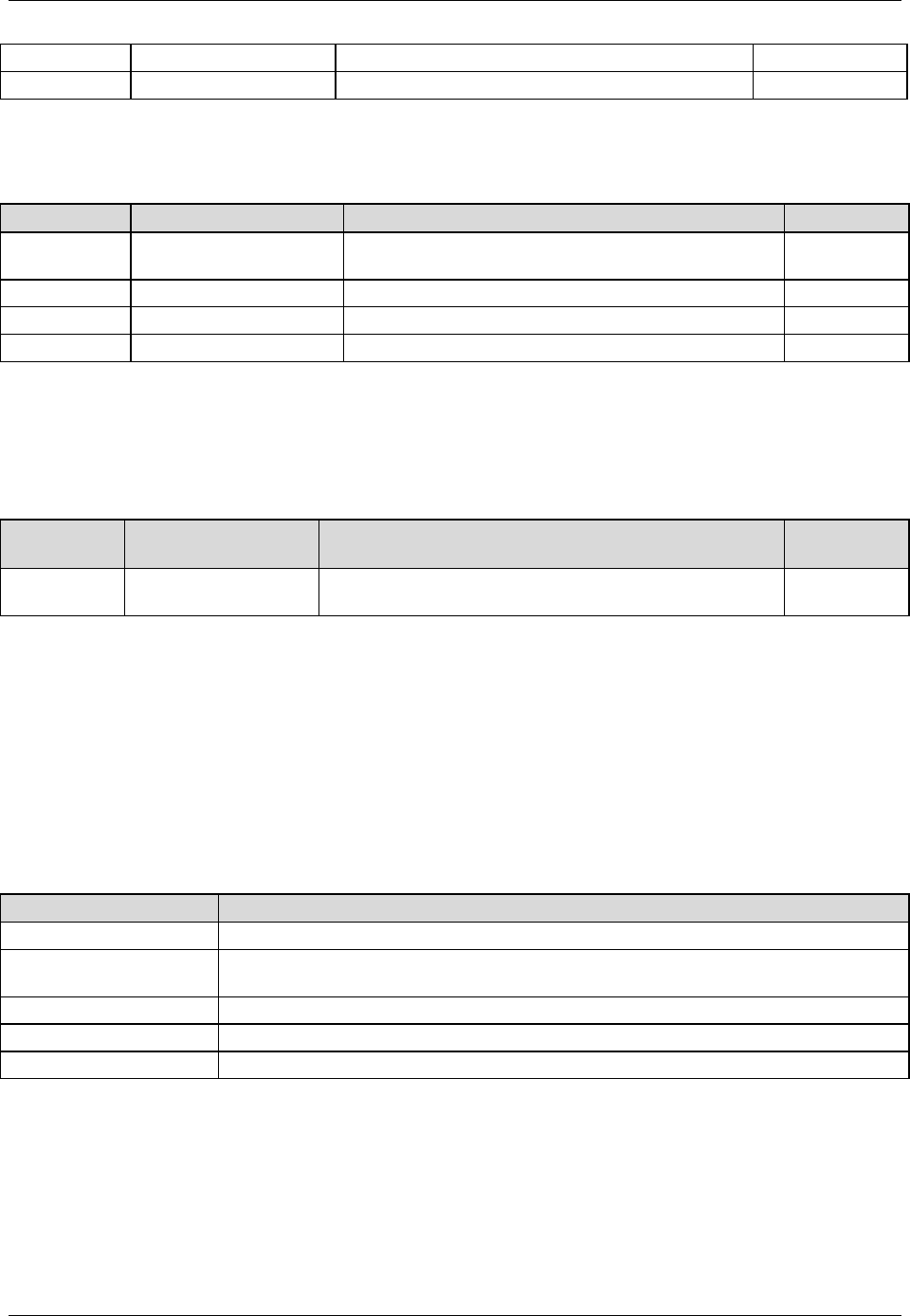
Basic Input Output System (BIOS) STL2 Server Board TPS
4-42
3 Hard Drive Attempts to boot from a hard drive device.
4 Intel UNDI, PXE-2.0 Attempts to boot from a PXE server.
Table 4-18. Hard Drive Selections
Boot Priority Device Description User Setting
1 AIC-7899,CH B ID 1
1
Select the order in which each drive is attempted to be
used as the boot device.
2 AIC-7899, CH A, ID 9
1
3 AIC-7899, CH B, ID 4
1
4 Bootable Add-in Cards
Note:
1. These selections will change depending on the system configuration
Table 4-19. Removable Devices Selections
Boot
Priority
Device Description User Setting
1 Legacy Floppy Drives Select the order in which each removable device is
attempted to be used as the boot device.
1
Note:
1. These selections will change depending on the system configuration
4.2.2.9 Exit Menu Selections
The following menu options are available on the Exit menu. Use the up and down arrow keys
to select an option, then press the Enter key to execute the option.
Table 4-20. Exit Menu Selections
Option Description
Exit Saving Changes Exit after writing all modified Setup item values to NVRAM.
Exit Discarding Changes Exit leaving NVRAM unmodified. User is prompted if any of the setup fields were
modified.
Load Setup Defaults Load default values for all SETUP items.
Discard Changes Read previous values of all Setup items from NVRAM.
Save Changes Write all Setup item values to NVRAM.
4.3 CMOS Memory Definition
Only the BIOS needs to know the CMOS map. The CMOS map is not defined in the BIOS
EPS. The CMOS map is available in the NVRAM.LST file generated for every BIOS release.
The CMOS map is subject to change without notice.


















