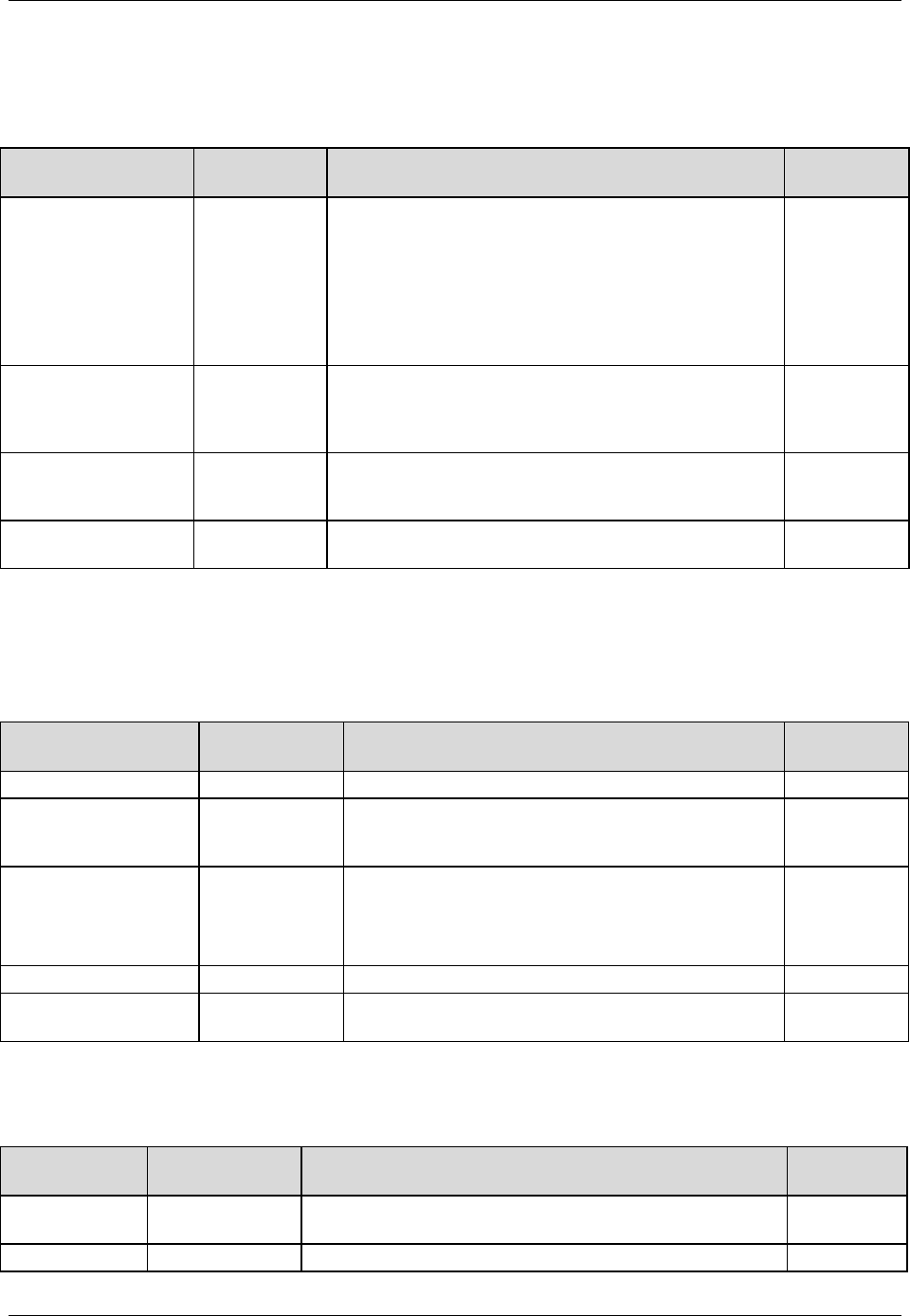
Basic Input Output System (BIOS) STL2 Server Board TPS
4-40
Table 4-12. Secure Mode Submenu Selections
Feature Choices or
Display Only
Description User Setting
Secure Mode Timer
Disabled
1 Min
2 Min
5 Min
10 min
30 min
1 hr
2 hr
Period of keyboard and mouse inactivity before secure
mode is activated and a password is required gain
access.
Secure Mode HotKey
Disabled
Enabled
Enables/Disables the ability to lock the system with a
<CTRL>+<ALT> + <key> combination. The key can be
selected and submenu appears when enabled. A
password is required to gain access.
Secure Mode Boot
Disabled
Enabled
Enables/Disables secure boot. The system will boot as
normal, but a password is required to access the system
using any PS/2 device
Floppy Write Protect
Disabled
Enable
Enables/Disables floppy drive write protection. If
enabled, a password is required to write to a floppy.
4.2.2.7 System Hardware Menu Selections
Table 4-13. Server Menu Selections
Feature Choices or
Display Only
Description User Setting
Wake On Events See Wake On Events submenu.
AC Link Power On
Last State
Stay Off
Selects power retention mode if AC power is lost a
regained.
Error Log Initialization Press Enter Select to clear the system Error Log.
If Clear OK, then display “System Event Log Cleared!”
If Clear failed, then display “System Event Log Not
Cleared!”
Console Redirection See Console Redirection Submenu.
Assert NMI on PERR
Disabled
Enabled
Enables PCI PERR support.
Table 4-14. Wake On Events Submenu Selections
Feature Choices or
Display Only
Description User
Setting
Wake On LAN Enabled
Disabled
Enables/Disables Wake-on-LAN support.
Wake On Ring Enabled Enables/Disables Wake-on-Ring support.


















