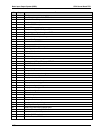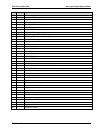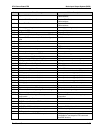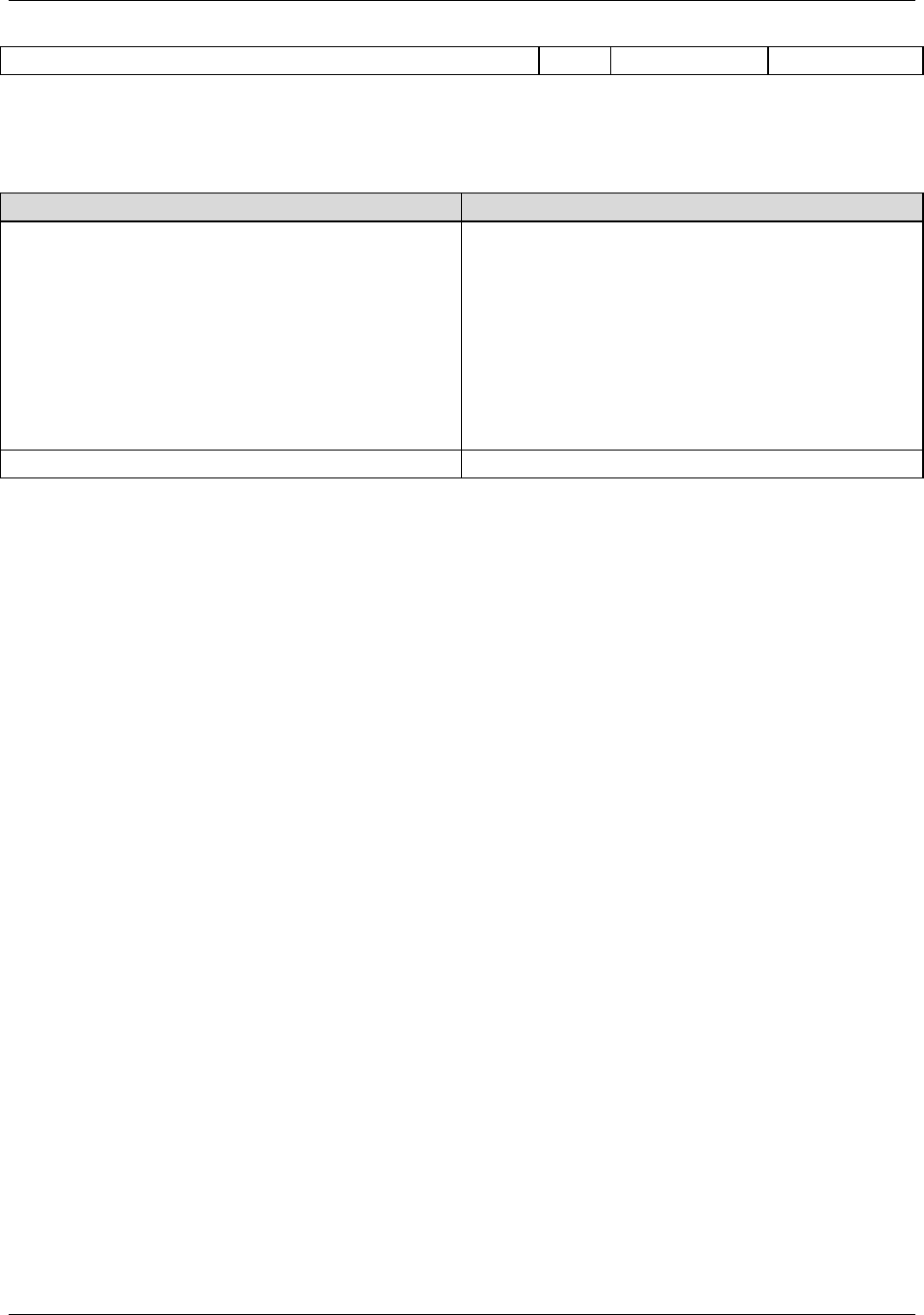
STL2 Server Board TPS Basic Input Output System (BIOS)
Revision 1.0 4-47
scan.
Table 4-22. Format of the User Binary Information Structure
Offset Bit Definition
0 Bit 0 = 1 if mandatory user binary, 0 if not mandatory. If
a user binary is mandatory, it will always be executed. If
a platform supports a disabling of the user binary scan
through Setup, this bit will override Setup setting.
Bit 1 - 1 if runtime presence required (other than SMM
user binary portion, SMM user binary will always be
present in runtime irrespective of setting of this bit).
0, if not required in runtime, and can be discarded at
boot time.
Bit 7:2 – reserved for future expansion.
1 - 0fh Reserved for future expansion.
If this structure is not present (bit 0 of the scan point structure is not set), the system BIOS
assumes that the user binary is not mandatory (bit 0 in User Binary Information Structure
assumed cleared), and it is required in run time (bit 1 in User Binary Information Structure
assumed set).
4.5.2.3 OEM Splash Screen
A 128 KB region of Flash ROM is available to store the OEM logo in compressed format. The
BIOS will contain the standard Intel logo. Using the Phoenix Phlash utility, this region can be
updated with an OEM supplied logo image. The OEM logo must fit within 640 X 480 size. If an
OEM logo is flashed into the system, it will override the built in Intel logo.
Intel supplies utilities that will compress and convert a 16 color bitmap file into a logo file
suitable for Phoenix8 Phlash.
4.5.3 Language Area
The system BIOS language area can be updated only by updating the entire BIOS. The STL2
platform supports English, Spanish, French, German, and Italian. Intel provides translations for
all the strings in five languages. These languages are selectable using Setup.
4.5.4 Recovery Mode
In the case of a corrupt or an unsuccessful update of the system BIOS, the STL2 can boot in
recovery mode. To place STL2 into recovery mode, move the boot option jumper (jumper block
1J15 pins 9-10) to the recovery boot position. By default and for normal operation, pins 9 and
10 are not jumpered.
Recovery mode requires at least 8 MB of RAM in the first DIMM socket, and drive A: must be
set up to support a 3.5” 1.44 MB floppy drive. (Note: the system requires 64 MB to boot). This
is the mode of last resort, used only when the main system BIOS will not come up. In recovery