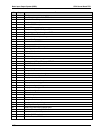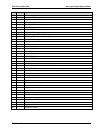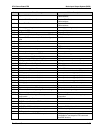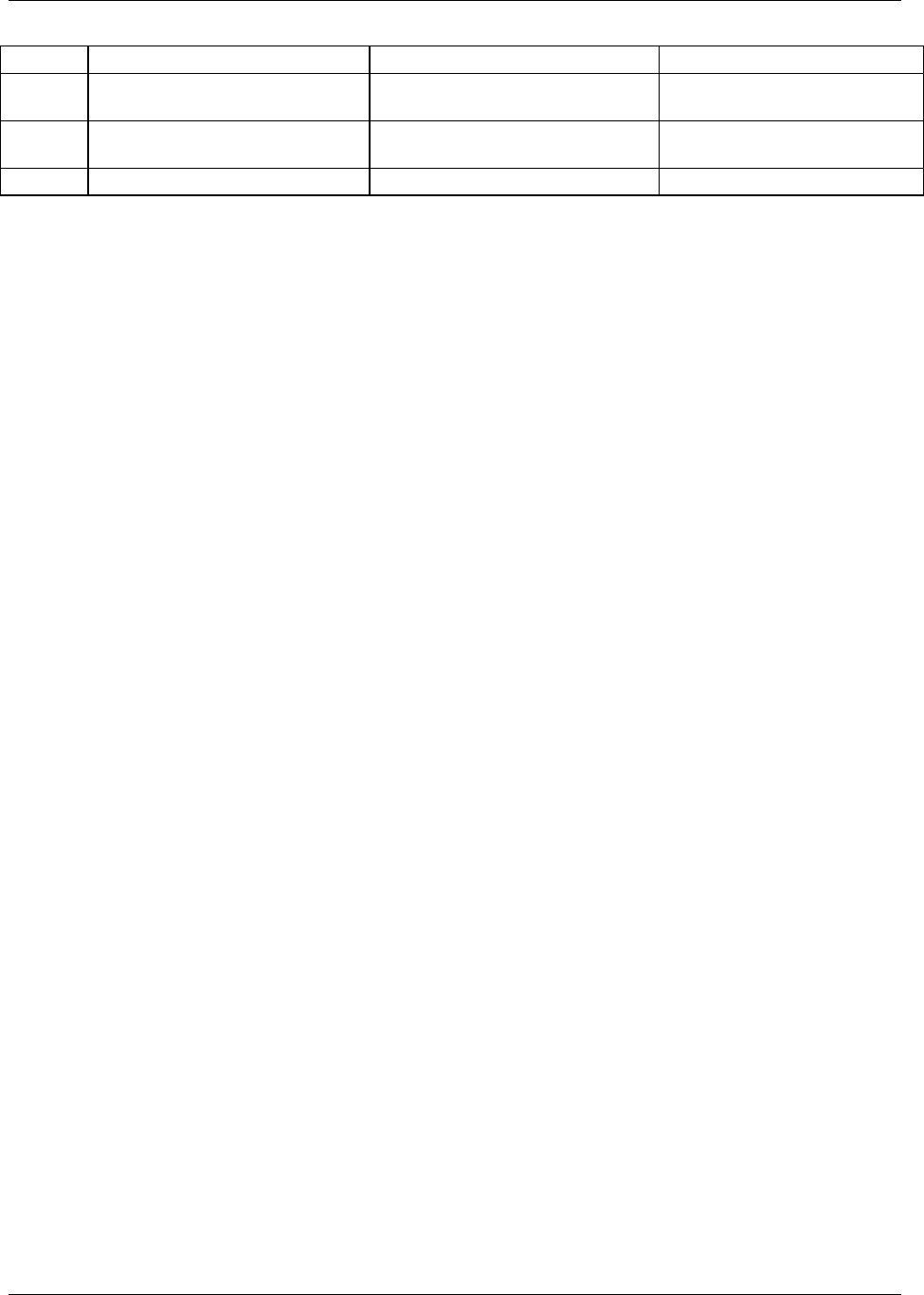
STL2 Server Board TPS Basic Input Output System (BIOS)
Revision 1.0 4-55
3-3-1-4 Memory Not Detected — —
1-2 Option ROM Initialization Error Failure to initialize Option ROM
BIOS
Change system board or option
board
1-2 Video configuration fails Failure to initialize VGA BIOS Change option video board or
system board
1-2 OPTION ROM Checksum Error Failure to initialize Option BIOS Change M/B or option board
4.7 Identifying BIOS and BMC Revision Levels
The following sections provide information to help identify a system's current BIOS and BMC
revision levels.
4.7.1 BIOS Revision Level Identification
During system POST, which runs automatically when the system is powered on, the monitor
displays several messages, one of which identifies the BIOS revision level currently loaded on
the system (see the following example).
Phoenix BIOS 4.0 Release 6.0.250A
In the example above, BIOS 6.0.250A is the current BIOS revision level loaded on the system.
Note: Press the Esc key to see the diagnostic messages.
Note: The BIOS Revision Level stated in the example might not reflect the actual BIOS setting
in any particular system.
4.7.2 BMC Revision Level Identification
During system POST, which runs automatically when the system is powered on, system
diagnostics are run. Following the memory test diagnostic, several messages appear to inform
the user that the mouse was detected and system configuration data updated. The BMC
messages follow these.
To identify the system's current BMC revision level, see the following example.
Base Board Management Controller
Device ID :01 Device Revision :00
IPMI Version :1.0 Firmware Revision :00.60
Self Test Result:
In the example above, Firmware Revision 00.60 is the current BMC revision level loaded on
the system.
Note: Press the Esc key to see the diagnostic messages.
Note: The Firmware Revision level in the example might not reflect the actual BMC revision
level in any particular system.