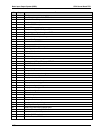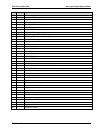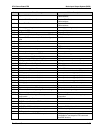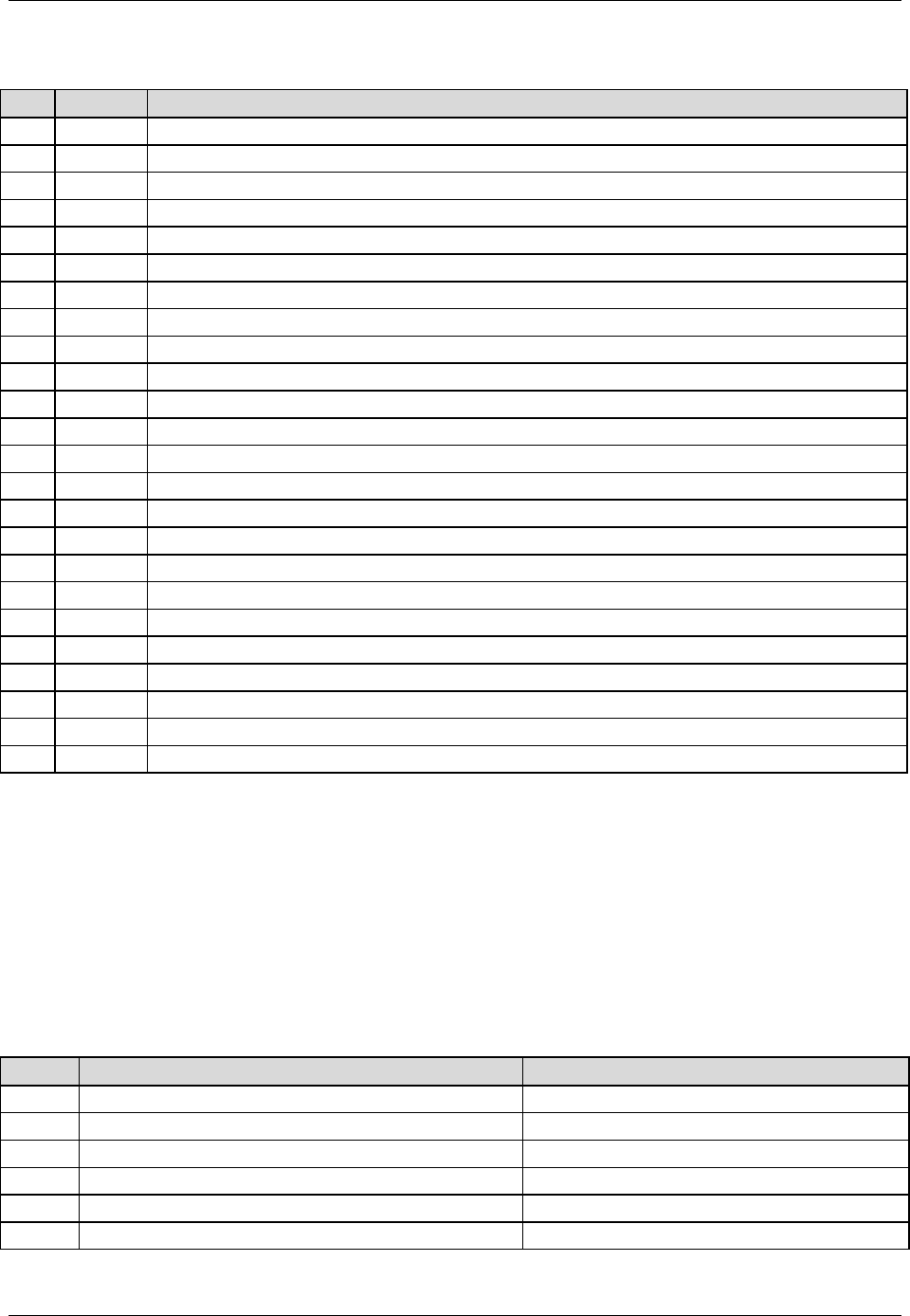
Basic Input Output System (BIOS) STL2 Server Board TPS
4-52
Table 4-25. Recovery BIOS Port-80 Codes
CP Beeps Reason
E0 Initialize chip set
E1 Initialize bridge
E2 Initialize processor
E3 Initialize timer
E4 Initialize system I/O
E5 Check forced recovery boot
E6 Validate checksum
E7 Go to BIOS
E8 Initialize processors
E9 Set 4 GB segment limits
EA Perform platform initialization
EB Initialize PIC and DMA
EC Initialize memory type
ED Initialize memory size
EE Shadow boot block
EF Test system memory
F0 Initialize interrupt services
F1 Initialize real time clock
F2 Initialize video
F3 Initialize beeper
F4 Initialize boot
F5 Restore segment limits to 64 KB
F6 Boot mini DOS
F7 Boot full DOS
4.6.2 POST Error Codes and Messages
The following table defines POST error codes and their associated messages. The BIOS
prompts the user to press a key in case of a serious error. Some error messages are preceded
by the string "Error” to highlight that the system might be malfunctioning. All POST errors and
warnings are logged in the system event log unless it is full.
Table 4-26. POST Error Messages and Codes
Code Error Message Failure Description
0200: Failure Fixed Disk hard disk error
0210: Stuck Key Keyboard connection error
0211: Keyboard error Keyboard failure
0212: Keyboard Controller Failed Keyboard Controller Failed
0213: Keyboard locked– Unlock key switch Keyboard locked
0220: Monitor type does not match CMOS– Run SETUP Monitor type does not match CMOS