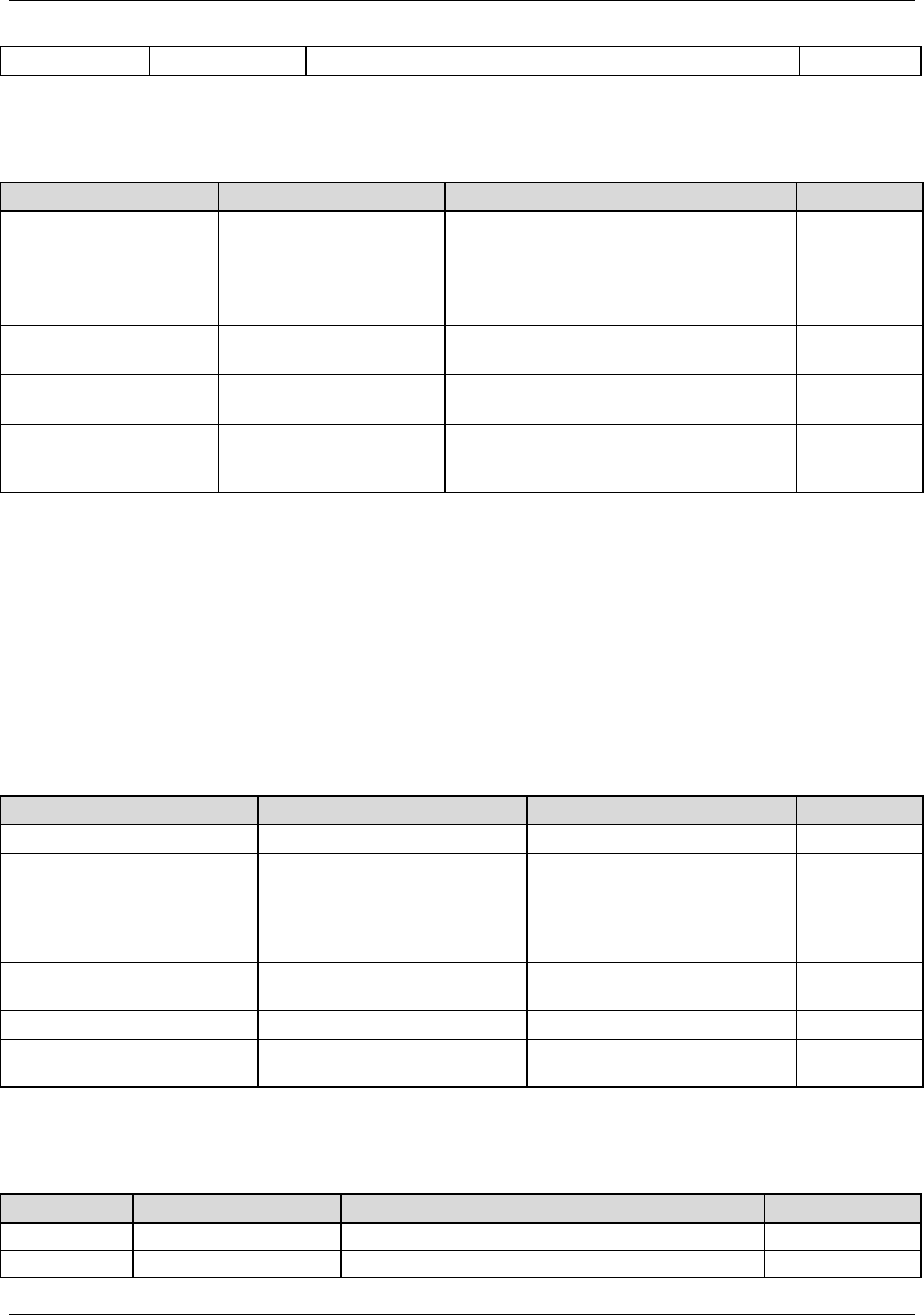
STL2 Server Board TPS Basic Input Output System (BIOS)
Revision 1.0 4-41
Disabled
Table 4-15. Console Redirection Submenu Selections
Feature Choices or Display Only Description User Setting
Serial Port Address
Disabled
Serial Port 2 (3F8h/IRQ4)
Serial Port 2 (2F8h/IRQ3)
If enabled, the console will be redirected
to this port.
If console redirection is enabled, this
address must match the settings of serial
port 2.
Baud Rate 57.6K
19.2K
Enables the specified baud rate.
Flow Control No Flow Control
XON/OFF
Selects flow control.
Console Connection
Direct
Via Modem
Indicate whether the console is connected
directly to the system or if a modem is
used to connect.
4.2.2.8 Boot Menu Selections
Boot Menu options allow the user to select the boot device. The following table is an example
of a list of devices ordered in priority of the boot invocation. Items can be re-prioritized by using
the up and down arrow keys to select the device. Once the device is selected, use the plus (+)
key to move the device higher in the boot priority list. Use the minus (-) key to move the device
lower in the boot priority list.
Table 4-16. Boot Menu Selections
Feature Choices or Display Only Description User Setting
Boot-Time Diagnostic Screen
Disabled
Enabled Enable/Disable boot-time
diagnostic screen. Splash
screen is displayed over the
diagnostic screen when is
option is Disabled.
Boot Device Priority See Boot Device Priority
Submenu
Hard Drive See Hard Drive Submenu
Removable Devices See Removable Devices
Submenu
Table 4-17. Boot Device Priority Selections
Boot Priority Device Description User Setting
1 ATAPI CD-ROM Drive Attempts to boot from an ATAPI CD-ROM drive.
2 Removable Devices Attempts to boot from a removable device.


















