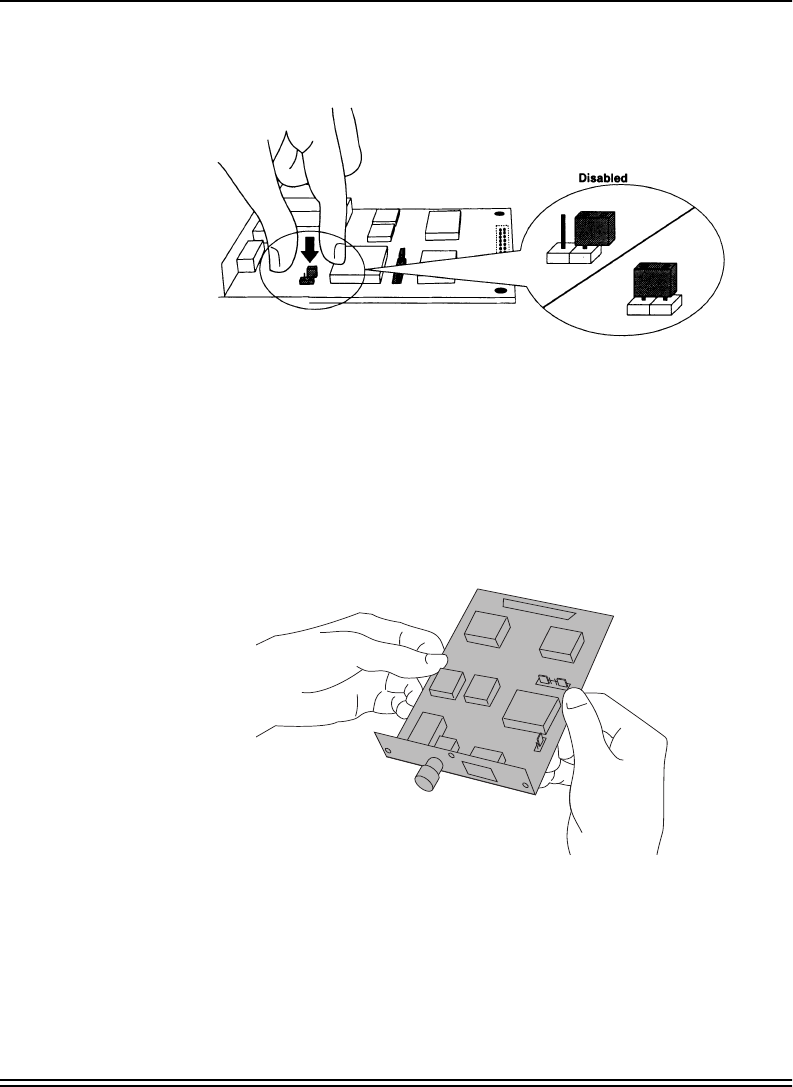
Installing the Hardware
Part No. 1H9613 June 1997 2-7
See the illustration below for LINK jumper enabled/disabled
positions.
Installing the Network Interface Card
Do the following steps to install and seat the Network Interface
Card:
1. Hold the card so that the connector is on the bottom and the
cable receptacles are toward you.
2. Tilt the card at about a 30-degree angle, and slide the front
into the slot you opened.


















