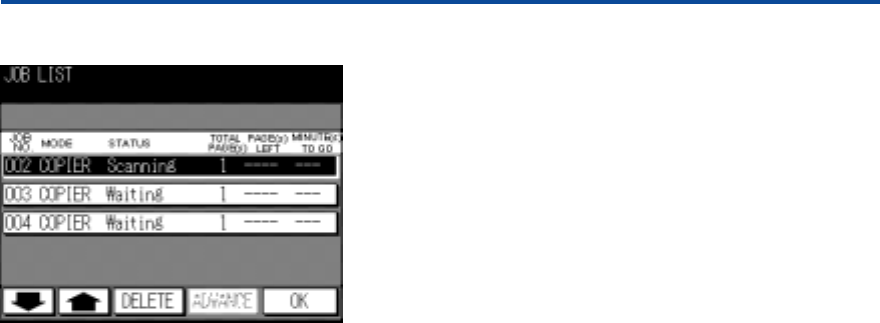
31
8. Other Basic Functions
The displays in the Job List screen have the following meaning:
‘Mode‘ refers to the mode in which the system will process the
job:
COPIER = System works in copier mode
PRINTER = System works in printer mode
SCANNER = System works in scanner mode
‘Status‘ refers to the present status of the system. The following
indications are displayed:
READY = Ready to use in each mode
WAITING = Warming up
PRINTING = A copy or scan or print job is being
processed
INTERRUPT = Present copy was interrupted for
copying in-between
SCANNING = Originals are scanned for copying
ERROR = Some problem occurred
NO PAPER = Paper of the required size is not
available
STOP = The present job was interrupted
JAM = Paper jam occurs
RESERVE = The reserved job will be started
immediately
8.3 Job List / Advance or Delete Jobs
Job List Screen
In the Basic screen, press the JOB LIST key to call up this screen.
It displays which copy and/or print jobs are waiting to be proces-
sed and how long each individual job will need for completion.
The screen also gives information on the present system status
(see below).
You can change the order, in which jobs are processed; and you
can delete jobs before or while they are processed. Use the
arrows to mark the job you want to bring forward or delete;
then press the corresponding key.
If you press ADVANCE, the marked job will move up one
position in the Job List. Press OK to leave the Job List screen.


















