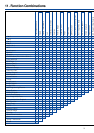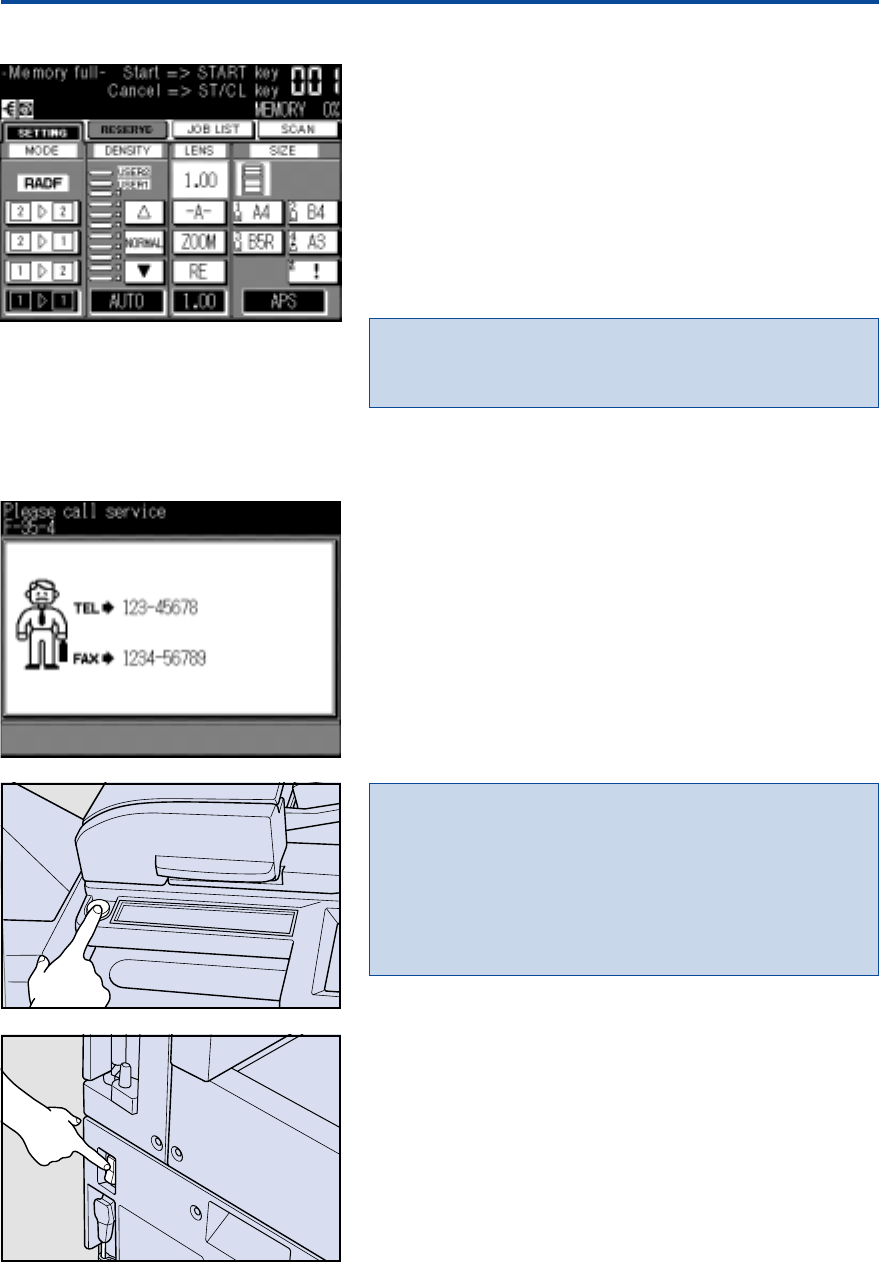
46
If an electronic problem occurs, which can only be rectified by an
authorized Konica service technician, the information shown on the
left is displayed on the screen.
– Note down the error code and the telephone number of the
Konica service.
– Switch off the power switch and the main power switch on
the left side of the copier, and unplug it from the socket.
– Call the Konica service, and report the error code.
10.4 Call Service
10. Troubleshooting
Advice: Overriding of Problems
As far as possible, parts of the system might still be available,
even when an electronic problem occurs. In this case, corres-
ponding information will be displayed, prompting you to isolate
the faulty component by pressing AUTO RESET. After this,
switch the unit off and on; and copying will again be possible.
Important: Do not forget to report the problem to the Konica
service anyway, quoting the corresponding error code.
The copier is equipped with an integrated image memory, into
which originals are scanned and from which the information is
printed. The remaining memory capacity is displayed in the top
part of the screen. If extensive documents are scanned, or if
many originals should be copied with high resolution, this can
use the complete memory capacity. In this case a user prompt
like the one on the left will be displayed. You can decide to copy
the originals already scanned or to abandon the job and start
again with fewer originals resp. different functions.
In any case, check that already printed copy sets are complete.
Advice:
If this problem frequently occurs with your applications, you
should contact your Konica service with regard to an extension
to the image memory.
10.3 Memory Overflow