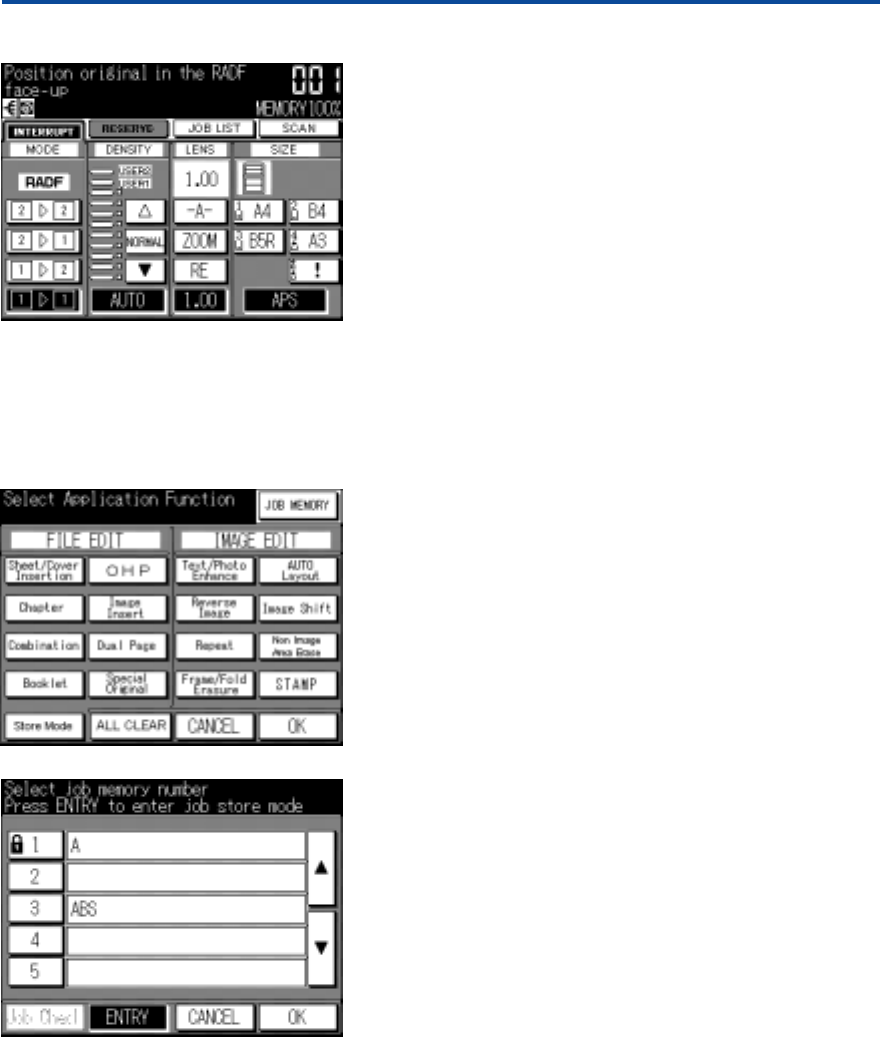
32
8.4 Copy Interrupt
This function allows to interrupt a copy job that is being proces-
sed, in order to quickly produce a few copies in-between. The
settings of the initial job and the image memory remain.
– Press the INTERRUPT key on the operation panel. The key
blinks first and lights as soon as the unit is available.
– Set the required functions and select the copy quantity.
– Position the originals and press START.
– After the in-between copies have been made, press
INTERRUPT again to switch the function off.
– Press START, to complete the previous job.
A special tab indicates the screen for
in-between copying.
8. Other Basic Functions
8.5 Job Memory: Save and Recall Job Settings
This function allows to save all settings for frequently needed
jobs once, and to recall them whenever needed.
– The settings for 15 jobs can be saved. (The key operator can
‘lock‘ saved jobs to protect them against inadvertent deletion.)
– All basic functions, all special funtions, as well as the finishing
settings and the copy quantity can be programmed and saved.
– Enter your required selections.
– On the operating panel, press the APPLICATION key to call up
the display shown on the left. Now press JOB MEMORY and
ENTRY next.
– The following screen displays all selections made. Press OK to
call up the Job Store screen.


















