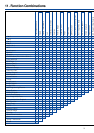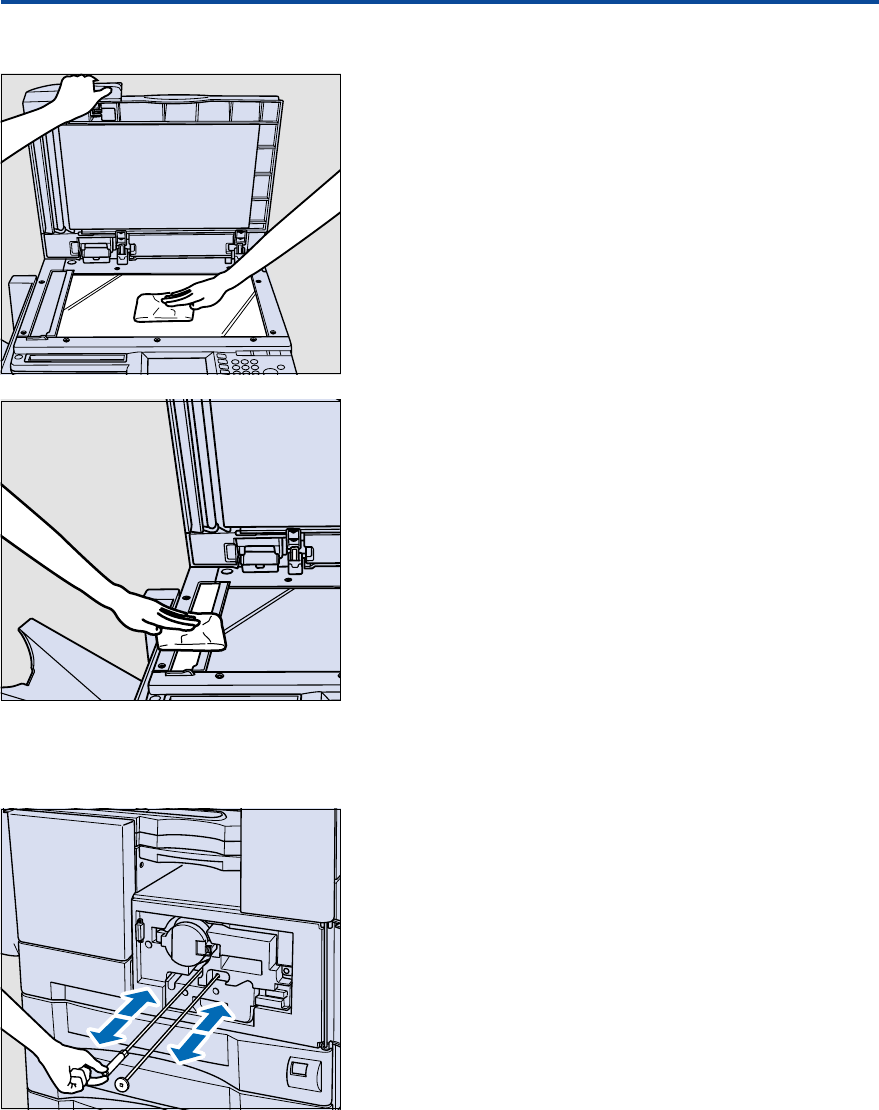
48
10. Troubleshooting
One precondition for a good copy quality is a clean platen glass!
We suggest to clean the platen glass and the underside of the
document feeder daily with a clean soft, possibly damp cloth or
the special Konica cleaning liquid.
10.6 Care Advice
Raise the document cover*, and also clean the left partition glass
and the RADF* roller with a clean soft cloth.
Never use volatile or corrosive cleaners or solvents with this
equipment!
Keep the writing unit glass and the electrode wires clean;
otherwise soil marks may be copied, resulting in dark lines on
the copies.
Open the machine front door. Withdraw and push in the writing
unit glass cleaning knob and the corona wire cleaning knob,
several times. Firmly push in these knobs, then close the machine
front door.
* Option