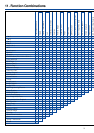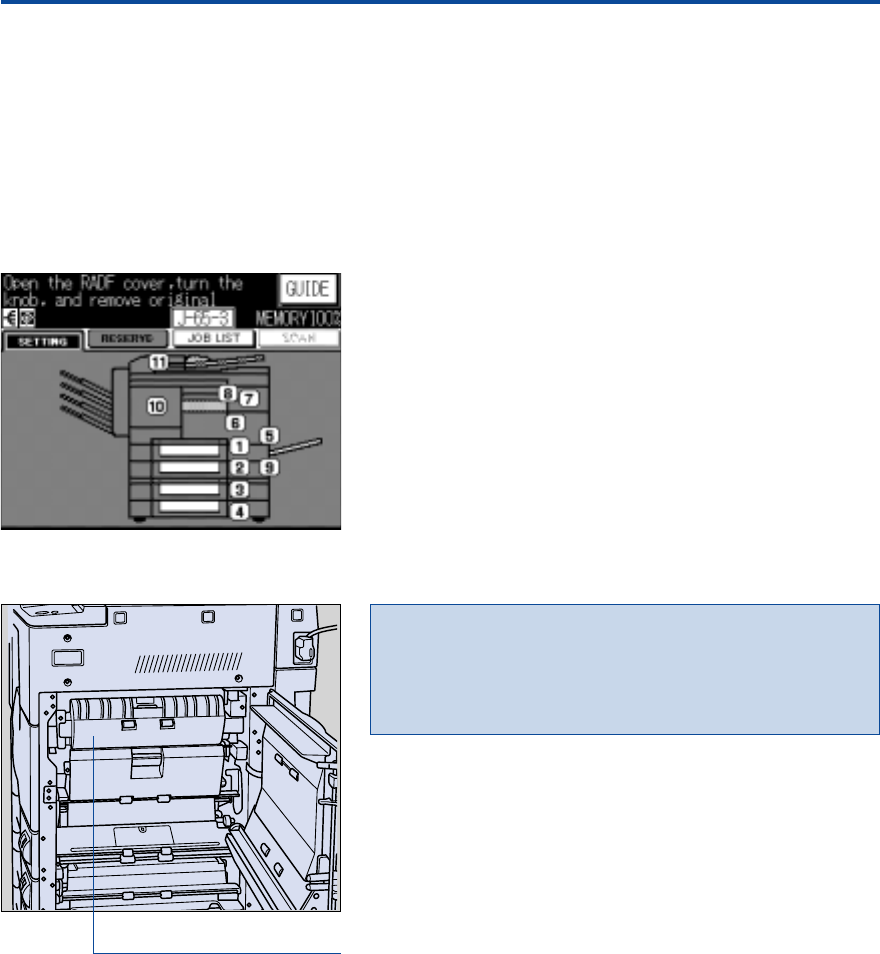
47
Attention!
During copying, the fixing unit gets very hot! Avoid touching the
areas of the fixing unit, or you might get burned.
Only touch and move the green levers and dials, as instructed. No
other parts inside the system must be touched or moved!
10. Troubleshooting
The Fixing Unit
is behind this cover.
10.5 Paper Jam
If a paper jam occurs, the touch screen will automatically display an
illustration with all jam positions and instructions how to clear the
jam. Pressing GUIDE calls up step-by-step operating instructions
and more detailed graphical displays.
If there is more than one paper jam, the help screens appear in
the order, in which jams need to be cleared. After clearing one
jam, a new screen will appear until all jams are cleared and the
Basic screen is displayed again.
How to Clear a Paper Jam:
– Have a look at the paper jam positions.
– If you are not sure what to do, press the GUIDE key. The first
operation step will be displayed on the screen. Call up further
operation steps with the arrows. The GUIDE screen will dis-
appear, once the jam has been cleared or you press EXIT.
– If there is another paper jam, follow the user instructions on
the next screen.
– Once all paper jams have been cleared, the Basic screen
appears again.
Paper Jam Position Screen.