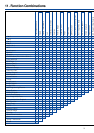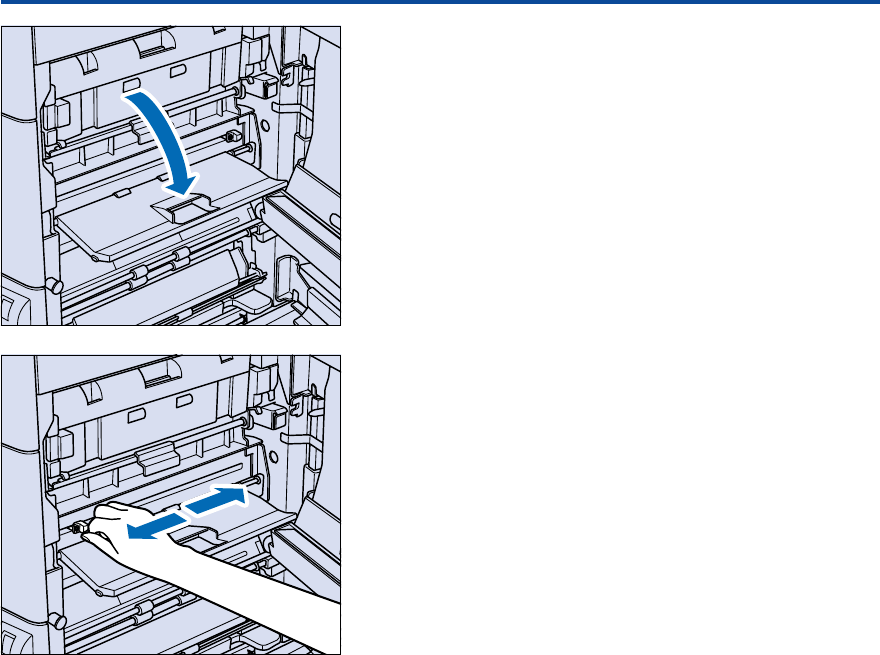
49
Open the right side door of the main body. Pull on the green
lever to open the paper conveyance unit. Release the two hooks
on the top edge of the conveyance unit cover, then open its
front cover. Now, close the paper conveyance unit again.
Push and slide the transfer/separator wire cleaning lever to the
left and right, several times. Move the lever to the right until it
stops, then close the conveyance unit front cover. Close the right
side door of the main body.
10. Troubleshooting