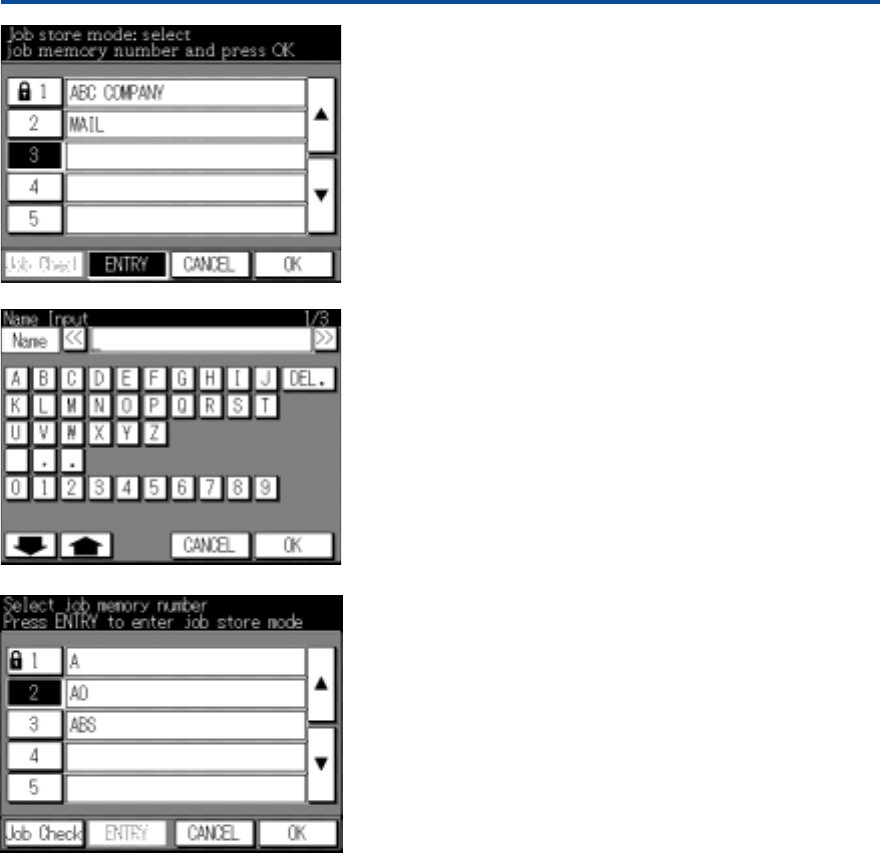
33
8. Other Basic Functions
– In the screen displayed on the left, you select a place for the
job to be stored. If all 5 places in this screen have been used,
use the arrows to call up further screens with more memory
places.
– Select a free number by pressing on it, and confirm with OK.
– If there is no free job memory available, you can overwrite a
job which does not show the padlock symbol. Jobs which
display the little padlock symbol, are protected against over-
writing. Contact your key operator if you want to have your
job protected.
– In the next screen, you can allocate a name to your job (there
are three screens for capitals, small letters and symbols.) Use
the arrows at the bottom to access screens 2 and 3. Wrong
letters can be deleted with the CANCEL key.
– Once the name is complete, press OK, to save the job name.
This name is displayed in the next screen. Confirm with OK, to
save the job and return to the basic screen.
Programmed job memory settings can be recalled whenever
required:
– On the operating panel, press the JOB MEMORY key.
– Use the arrows to scroll the job numbers until the required job
name is displayed in the screen.
– Select the job by pressing the job number. Confirm your
selection with OK; or press Job Check, to display the settings
programmed in this job. Press OK to confirm.
– The system is now set to the selections of the recalled job.
– After copying, you can recall the intitial settings by pressing
AUTO RESET.


















