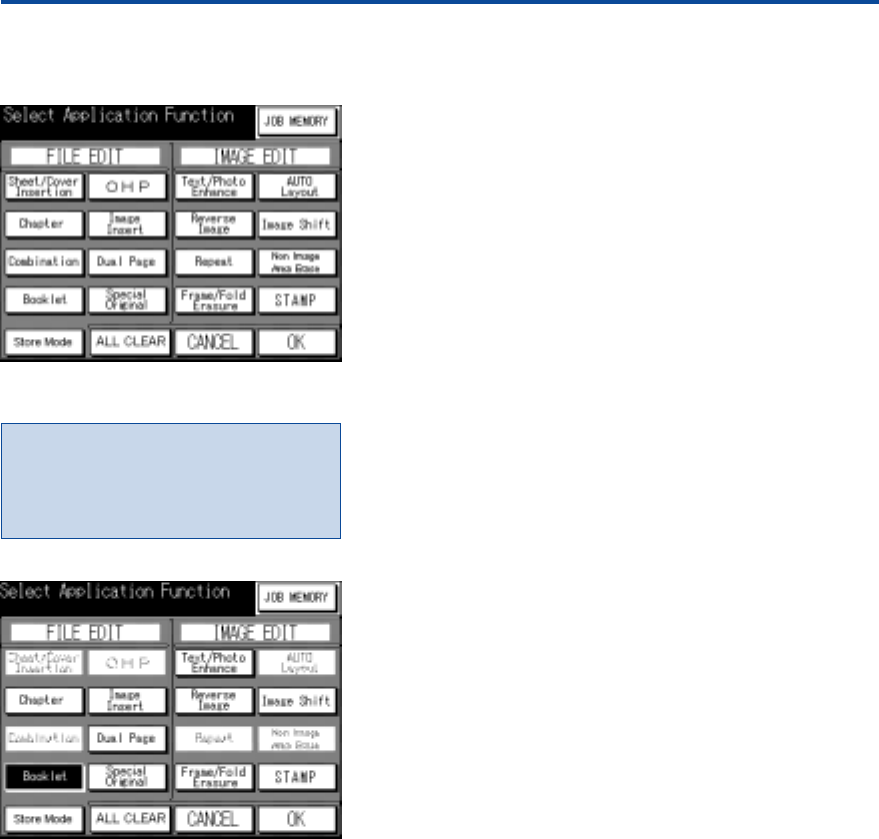
34
9. Special Functions
This section deals with the system‘s special functions and
explains how they are operated.
How to Select Special Functions:
– Pressing the APPLICATION key on the operating panel calls up
the Application Selection screen.
– To activate a function, simply press the corresponding soft key.
– For some functions another screen is displayed, in which further
selections must be made.
– To confirm your selections, press OK. If you press CANCEL, the
function(s) will not be active resp. your adjustments will not be
programmed.
– Pressing ALL CLEAR will cancel all previously selected special
functions; and you will return to the Basic screen.
– After you have made your selections among the special func-
tions, leave the Application Selection screen by pressing OK.
– The Basic screen will be displayed again.
– As long as any special function is selected, the indicator in the
APPLICATION key is lit.
The Application Selection Screen displays
all Special Functions.
The function keys are either white, black or
shaded grey.
White = Function is not selected
Black = Function is selected
Grey Shade = Function is not available in
this combination
How to Change Special Function Settings:
– Press the APPLICATION key on the operating panel to call up
the Application Selection screen.
– The keys of all selected functions are inverted, i.e. black with
white type. To call up the adjustment screen for any activated
function, press the inverted function key twice.
– Now make your adjustments in the screen, and confirm with
OK, until you are back in the Basic screen.
How to Switch Off Special Functions:
– Pressing AUTO RESET cancels all present settings and returns
the system to initial settings. If you only want to cancel a
particular special function, call up the Application Selection
screen.
– The keys of all selected functions are inverted, i.e. black with
white type.
– Press the black key once. The key is now white with black
type. The function is no longer active.
– Press OK to return to the Basic screen.
– If you want to cancel all special functions but keep the other
copier settings, you can do this by pressing ALL CLEAR in the
Application Selection screen.
The operator can suppress the access to
particuler functions respectively can
change the sequence of functions on the
display. In this case, the display looks
different.


















